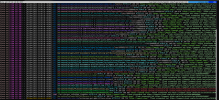- Server operating system version
- Debian 10.13
- Plesk version and microupdate number
- 18.0.51
Hi,
I have many servers with Plesk and I'm noticing that lately I have CPU spikes caused by the Plesk bot Screenshot, makes hundreds of requests to the pages hosted on the server randomly.
I attach an example screenshot of a website.
Anyone else with the same problem?
I have many servers with Plesk and I'm noticing that lately I have CPU spikes caused by the Plesk bot Screenshot, makes hundreds of requests to the pages hosted on the server randomly.
I attach an example screenshot of a website.
Anyone else with the same problem?