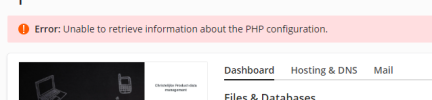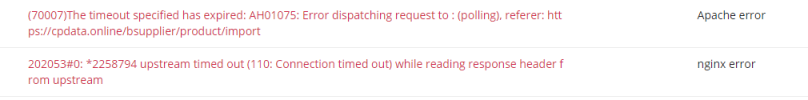- Server operating system version
- AlmaLinux 9.2 (Turquoise Kodkod)
- Plesk version and microupdate number
- 18.0.55 Update #1
Hi,
We have this issue with our Dedicated server running plesk latest version.
Our php scripts and phpmyadmin running the scripts max 60 seconds.
We changed php settings, on domein page php settings, settings in /etc/httpd/conf.d/fcgid.conf file, OTHING is helping.
Somehow plesk is using the settings from somewhere else.
How i can change this settings, please help, we struggeling with this issue allready a week.
We have this issue with our Dedicated server running plesk latest version.
Our php scripts and phpmyadmin running the scripts max 60 seconds.
We changed php settings, on domein page php settings, settings in /etc/httpd/conf.d/fcgid.conf file, OTHING is helping.
Somehow plesk is using the settings from somewhere else.
How i can change this settings, please help, we struggeling with this issue allready a week.