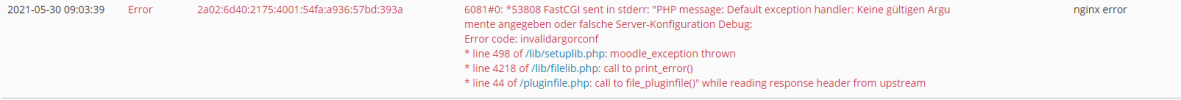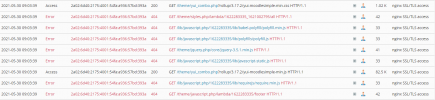Coltrane70
New Pleskian
Dear community,
we keep having serious problems with our moodle site running on a root server with Debian 10.9 and Plesk Obsidian 18.0.35.
We've got a single subscription we host ourselves. It's a moodle server 3.10.4 (Build: 20210510) (2020110904) .
Our problem seems to be that almost all the available memory (64 GiB) is used as cached memory (memory:memory-cached:value 60 GiB).
When I check the moodle status report it says that there are 437 tasks in the adhoc queue.
Here's some information on the site:
PHP version used: 7.4.18, run PHP as FastCGI application served by Apache.
memory_limit set to 1024 M
The problem is that the site often hangs for some time and sometimes even crashed so that we have to restart the server.
An ideas on what the reason could be?
we keep having serious problems with our moodle site running on a root server with Debian 10.9 and Plesk Obsidian 18.0.35.
We've got a single subscription we host ourselves. It's a moodle server 3.10.4 (Build: 20210510) (2020110904) .
Our problem seems to be that almost all the available memory (64 GiB) is used as cached memory (memory:memory-cached:value 60 GiB).
When I check the moodle status report it says that there are 437 tasks in the adhoc queue.
Here's some information on the site:
PHP version used: 7.4.18, run PHP as FastCGI application served by Apache.
memory_limit set to 1024 M
The problem is that the site often hangs for some time and sometimes even crashed so that we have to restart the server.
An ideas on what the reason could be?