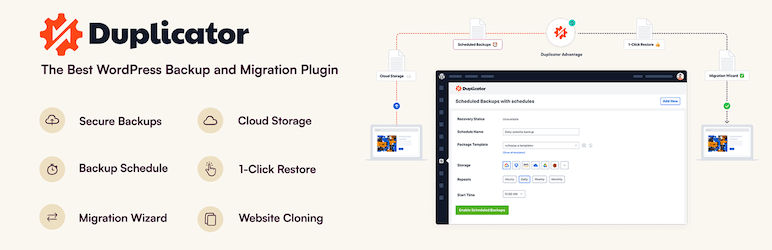Hi
The site on NEW.mydomain.com is my the build I want to make live on mydomain.com, they're currently treated as two different webspaces.
Do I;
There are tonnes of articles around but none seem to deal with this specific (I imagine quite common) problem while having the new webspace. Databases obviously don't need to be moved as they are all under mydomain.com.
Separating a domain from a webspace in Plesk - Media Temple
Copying Website to another domain (Plesk 12)
Thanks in advance.
The site on NEW.mydomain.com is my the build I want to make live on mydomain.com, they're currently treated as two different webspaces.
Do I;
- Manually move the new.mydomain.com files into mydomain.com via FTP as discussed here in 2015 (the problem is Plesk doesn't recognise a Wordpress installation on mydomain.com)
- Use the "Copy site" function to transfer NEW.mydomain.com to mydomain.com (again the problem is Plesk doesn't recognise a Wordpress installation on mydomain.com)
- Somehow rename the NEW.mydomain.com webspace to mydomain.com (this doesn't seem possible despite the fact you can do this between TLDs?)
- Export the wordpress site, set up a new Wordpress installation on mydomain.com and import it again (has it's own issues)
There are tonnes of articles around but none seem to deal with this specific (I imagine quite common) problem while having the new webspace. Databases obviously don't need to be moved as they are all under mydomain.com.
Separating a domain from a webspace in Plesk - Media Temple
Copying Website to another domain (Plesk 12)
Thanks in advance.