ManuelSajed
New Pleskian
- Server operating system version
- Linux 22
- Plesk version and microupdate number
- Plesk Obsidian 18.0.47
Hello there everybody !
First things first, im kind of new into this whole linux/server/dns/ip/configuration-thing so please be gentle lol
I will try to explain my problem as detailed as i can and i hope to find some help from you guys over here.
Ok so:
- i have a VPS running Linux 22 with Plesk (of course), the provider is "Contabo" (already tried to get in touch with them, but didnt get a reply yet)
- i have a TLD "www.dissekta.de", registrar is "Contabo" as well
- i (want to) use Cloudflare to manage my DNS
- IPv4 is 38.242.196.229 / IPv6 is 2a02:c206:3009:3319::1 (i also have a second IPv4 though) but everything points to the IPv4 given here
- SSL Certificate is provided by Letsencrypt via Plesk (also tried to claim one via Cloudflare but either didnt work as expected or didnt work at all)
And here is where my problems begin...
The TLD dissekta.de is perfectly reachable BUT when i add a subdomain in Plesk and try to configure everything the way i already did with the main domain, i just cant manage to reach the subdomain. No matter what i do and try, everytime i type in i.e. "dnbraves.dissekta.de" it gives me the following error:
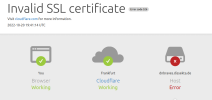
The DNS settings in Cloudflare looks as follows
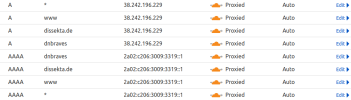
So you can see that both, the IPv4 and the IPv6 for the subdomain "dnbraves(.dissekta.de)"point to the corresponding IPs
For my understanding, as soon as i let Cloudflare manage everything i dont ever have to use the DNS settings on my providers/registrars website - i have to manage EVERYTHING within Cloudflare and Plesk, is this correct?
But why is there apparently a problem with the SSL Certificate for the Subdomain ? Subdomains/Wildcards are included in the TLD SSL Certificate i got from Letsencrypt when i setup the TLD dissekta.de, isnt it?
Im sure im only missing a small point here, can you guys point me into the right direction, please?
I hope i didnt forget something important for you guys to know lol if there are any questions please ask as im slowly beginning to get frustrated
Sincerely,
Manuel
First things first, im kind of new into this whole linux/server/dns/ip/configuration-thing so please be gentle lol
I will try to explain my problem as detailed as i can and i hope to find some help from you guys over here.
Ok so:
- i have a VPS running Linux 22 with Plesk (of course), the provider is "Contabo" (already tried to get in touch with them, but didnt get a reply yet)
- i have a TLD "www.dissekta.de", registrar is "Contabo" as well
- i (want to) use Cloudflare to manage my DNS
- IPv4 is 38.242.196.229 / IPv6 is 2a02:c206:3009:3319::1 (i also have a second IPv4 though) but everything points to the IPv4 given here
- SSL Certificate is provided by Letsencrypt via Plesk (also tried to claim one via Cloudflare but either didnt work as expected or didnt work at all)
And here is where my problems begin...
The TLD dissekta.de is perfectly reachable BUT when i add a subdomain in Plesk and try to configure everything the way i already did with the main domain, i just cant manage to reach the subdomain. No matter what i do and try, everytime i type in i.e. "dnbraves.dissekta.de" it gives me the following error:
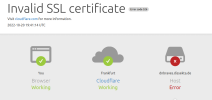
The DNS settings in Cloudflare looks as follows
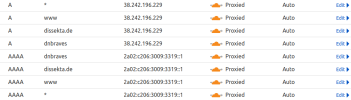
So you can see that both, the IPv4 and the IPv6 for the subdomain "dnbraves(.dissekta.de)"point to the corresponding IPs
For my understanding, as soon as i let Cloudflare manage everything i dont ever have to use the DNS settings on my providers/registrars website - i have to manage EVERYTHING within Cloudflare and Plesk, is this correct?
But why is there apparently a problem with the SSL Certificate for the Subdomain ? Subdomains/Wildcards are included in the TLD SSL Certificate i got from Letsencrypt when i setup the TLD dissekta.de, isnt it?
Im sure im only missing a small point here, can you guys point me into the right direction, please?
I hope i didnt forget something important for you guys to know lol if there are any questions please ask as im slowly beginning to get frustrated
Sincerely,
Manuel
