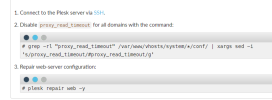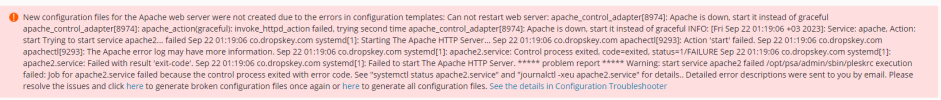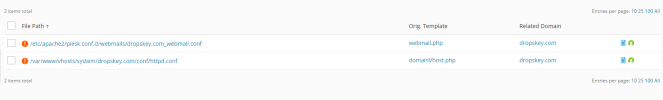Cioccoluna
New Pleskian
- Server operating system version
- Ubuntu 20.04
- Plesk version and microupdate number
- Plesk Obsidian Web Pro Edition Version 18.0.45
Hi everyone,
I installed nginx in Plesk, and tried to activate Reverse Proxy Server. A small popup said "Please allow for some time for the service to start." Okay.
I then navigated to the dashboard and saw an error message:
I searched this forum and found this Resolved - New configuration files for the Apache web server were not created and tried it.
When I did
it said
When I then did
plesk repair web -y
it said
and it kind of doesn't look so good with the "ERROR" and "FAILED" stuff...? Did I break something? Do you have any idea, what I could do to fix this?
Thank you in advance!!
I installed nginx in Plesk, and tried to activate Reverse Proxy Server. A small popup said "Please allow for some time for the service to start." Okay.
I then navigated to the dashboard and saw an error message:
Code:
(!) New configuration files for the Apache web server were not created due to the errors in configuration templates: mkdir: cannot create directory '/etc/nginx/plesk.conf.d': No such file or directory mktemp: failed to create file via template '/etc/nginx/plesk.conf.d/server.conf.XXXXXX': No such file or directory Can not create temporary file. Detailed error descriptions were sent to you by email. Please resolve the issues and click here to generate broken configuration files once again or here to generate all configuration files. See the details in Configuration TroubleshooterI searched this forum and found this Resolved - New configuration files for the Apache web server were not created and tried it.
When I did
Code:
grep -rl "proxy_read_timeout" /var/www/vhosts/system/*/conf/ | xargs sed -i 's/proxy_read_timeout/#proxy_read_timeout/g'
Code:
sed: no input filesWhen I then did
plesk repair web -y
it said
Code:
Checking Plesk version .... [OK]
Checking for custom configuration templates .......... [OK]
Checking associations between domains and IP addresses .............. [OK]
Checking for corrupted reference between IP collections and
IPaddresses ............ [OK]
Checking for links between APS applications and subscriptions ....... [OK]
Checking for nginx ULIMIT value ....... [OK]
Checking for extra configurations in database not owned by any object
....... [OK]
Checking the status of the required Apache modules
There is a disabled required Apache module: php7.4 . [ERROR]
Checking the configuration of Apache modules ......... [OK]
Checking web server configuration. Please wait
Reinstalling SSL/TLS certificates . [OK]
Applying the default SSL/TLS certificate to all IP addresses .... [OK]
File not found: example1.de.conf
File not found: example2.de.conf
File not found: example3.de_nginx.conf
File not found: example4.de.conf
File not found: example5.de.conf
File not found: example1.io.conf
File not found: dev.example1.io.conf
File not found: project1.example1.io.conf
File not found: example6.de.conf ....... [ERROR]
Repairing web server configuration for all domains. This aspect
can be used with individual domains ("plesk repair web
example.com"), and on the server level ("plesk repair web") ..... [2022-07-21 14:14:41.766] 2532458:62d94330e7b2a ERR [util_exec] proc_close() failed ['/opt/psa/admin/bin/httpdmng' '--reconfigure-all'] with exit code [1]
[FAILED]
- httpdmng failed: [2022-07-21 14:14:41.257]
2534541:62d943313eb59 ERR [util_exec] proc_close() failed
['/opt/psa/admin/bin/websrvmng' '--remove-configs=nginx'
'webmails/dev.example1.io_webmail.conf'
'ip_default/dev.example1.io.conf'
'ip_default/dev.example1.io_nginx_ip_default.conf'
'vhosts/dev.example1.io.conf'
'forwarding/dev.example1.io_nginx.conf'] with exit code [1]
[2022-07-21 14:14:41.266] 2534541:62d943313eb59 ERR [util_exec]
proc_close() failed ['/opt/psa/admin/bin/websrvmng'
'--remove-configs=nginx' 'webmails/example5.de_webmail.conf'
'ip_default/example5.de.conf'
'ip_default/example5.de_nginx_ip_default.conf'
'vhosts/example5.de.conf'
'forwarding/example5.de_nginx.conf'] with exit code [1]
[2022-07-21 14:14:41.277] 2534541:62d943313eb59 ERR [util_exec]
proc_close() failed ['/opt/psa/admin/bin/websrvmng'
'--remove-configs=nginx'
'webmails/project1.example1.io_webmail.conf'
'ip_default/project1.example1.io.conf'
'ip_default/project1.example1.io_nginx_ip_default.conf'
'vhosts/project1.example1.io.conf'
'forwarding/project1.example1.io_nginx.conf'] with exit code
[1]
[2022-07-21 14:14:41.287] 2534541:62d943313eb59 ERR [util_exec]
proc_close() failed ['/opt/psa/admin/bin/websrvmng'
'--remove-configs=nginx' 'webmails/example4.de_webmail.conf'
'ip_default/example4.de.conf'
'ip_default/example4.de_nginx_ip_default.conf'
'vhosts/example4.de.conf'
'forwarding/example4.de_nginx.conf'] with exit code [1]
[2022-07-21 14:14:41.299] 2534541:62d943313eb59 ERR [util_exec]
proc_close() failed ['/opt/psa/admin/bin/websrvmng'
'--remove-configs=nginx' 'webmails/example6.de_webmail.conf'
'ip_default/example6.de.conf'
'ip_default/example6.de_nginx_ip_default.conf'
'vhosts/example6.de.conf' 'forwarding/example6.de_nginx.conf'] with
exit code [1]
[2022-07-21 14:14:41.310] 2534541:62d943313eb59 ERR [util_exec]
proc_close() failed ['/opt/psa/admin/bin/websrvmng'
'--remove-configs=nginx' 'webmails/example1.de_webmail.conf'
'ip_default/example1.de.conf'
'ip_default/example1.de_nginx_ip_default.conf'
'vhosts/example1.de.conf' 'forwarding/example1.de_nginx.conf']
with exit code [1]
[2022-07-21 14:14:41.320] 2534541:62d943313eb59 ERR [util_exec]
proc_close() failed ['/opt/psa/admin/bin/websrvmng'
'--remove-configs=nginx' 'webmails/example1.io_webmail.conf'
'ip_default/example1.io.conf'
'ip_default/example1.io_nginx_ip_default.conf'
'vhosts/example1.io.conf' 'forwarding/example1.io_nginx.conf']
with exit code [1]
[2022-07-21 14:14:41.331] 2534541:62d943313eb59 ERR [util_exec]
proc_close() failed ['/opt/psa/admin/bin/websrvmng'
'--remove-configs=nginx'
'webmails/example3.de_webmail.conf'
'ip_default/example3.de.conf'
'ip_default/example3.de_nginx_ip_default.conf'
'vhosts/example3.de.conf'
'forwarding/example3.de_nginx.conf'] with exit code [1]
[2022-07-21 14:14:41.341] 2534541:62d943313eb59 ERR [util_exec]
proc_close() failed ['/opt/psa/admin/bin/websrvmng'
'--remove-configs=nginx' 'webmails/example2.de_webmail.conf'
'ip_default/example2.de.conf'
'ip_default/example2.de_nginx_ip_default.conf'
'vhosts/example2.de.conf' 'forwarding/example2.de_nginx.conf'] with
exit code [1]
Execution failed.
Command: httpdmng
Arguments: Array
(
[0] => --reconfigure-server
[1] => -no-restart
)
Details: [2022-07-21 14:14:41.641] 2534578:62d943319c678 ERR
[util_exec] proc_close() failed
['/opt/psa/admin/bin/nginx-config' '-w'
'/etc/nginx/plesk.conf.d/server.conf'] with exit code [101]
[2022-07-21 14:14:41.650] 2534578:62d943319c678 ERR [util_exec]
proc_close() failed ['/opt/psa/admin/bin/nginx-config' '-w'
'/etc/nginx/conf.d/zz010_psa_nginx.conf'] with exit code [101]
[2022-07-21 14:14:41.663] 2534578:62d943319c678 ERR [util_exec]
proc_close() failed ['/opt/psa/admin/bin/nginx-config' '-t']
with exit code [1]
[2022-07-21 14:14:41.680] 2534578:62d943319c678 ERR [util_exec]
proc_close() failed ['/opt/psa/admin/bin/nginx-config' '-w'
'/etc/nginx/conf.d/zz010_psa_nginx.conf'] with exit code [101]
[2022-07-21 14:14:41.712] 2534578:62d943319c678 ERR [util_exec]
proc_close() failed ['/opt/psa/admin/bin/nginx-config' '-t']
with exit code [1]
[2022-07-21 14:14:41.713] 2534578:62d943319c678 ERR [panel]
Apache config (16584056810.57454900) generation failed:
Template_Exception: mkdir: cannot create directory
'/etc/nginx/plesk.conf.d': No such file or directory
mktemp: failed to create file via template
'/etc/nginx/plesk.conf.d/server.conf.XXXXXX': No such file or
directory
Can not create temporary file
file:
/opt/psa/admin/plib/Template/Writer/Webserver/Abstract.php
line: 75
code: 0
mkdir: cannot create directory '/etc/nginx/plesk.conf.d': No
such file or directory
mktemp: failed to create file via template
'/etc/nginx/plesk.conf.d/server.conf.XXXXXX': No such file or
directory
Can not create temporary file
Repairing server-wide configuration parameters for web servers .. [2022-07-21 14:15:01.087] 2532458:62d94330e7b2a ERR [util_exec] proc_close() failed ['/opt/psa/admin/bin/httpdmng' '--reconfigure-server'] with exit code [1]
[FAILED]
- httpdmng failed: [2022-07-21 14:15:00.969]
2534707:62d9433204471 ERR [util_exec] proc_close() failed
['/opt/psa/admin/bin/nginx-config' '-w'
'/etc/nginx/plesk.conf.d/server.conf'] with exit code [101]
[2022-07-21 14:15:00.980] 2534707:62d9433204471 ERR [util_exec]
proc_close() failed ['/opt/psa/admin/bin/nginx-config' '-w'
'/etc/nginx/conf.d/zz010_psa_nginx.conf'] with exit code [101]
[2022-07-21 14:15:00.993] 2534707:62d9433204471 ERR [util_exec]
proc_close() failed ['/opt/psa/admin/bin/nginx-config' '-t']
with exit code [1]
[2022-07-21 14:15:01.014] 2534707:62d9433204471 ERR [util_exec]
proc_close() failed ['/opt/psa/admin/bin/nginx-config' '-w'
'/etc/nginx/conf.d/zz010_psa_nginx.conf'] with exit code [101]
[2022-07-21 14:15:01.043] 2534707:62d9433204471 ERR [util_exec]
proc_close() failed ['/opt/psa/admin/bin/nginx-config' '-t']
with exit code [1]
[2022-07-21 14:15:01.043] 2534707:62d9433204471 ERR [panel]
Apache config (16584057000.89953200) generation failed:
Template_Exception: mkdir: cannot create directory
'/etc/nginx/plesk.conf.d': No such file or directory
mktemp: failed to create file via template
'/etc/nginx/plesk.conf.d/server.conf.XXXXXX': No such file or directory
Can not create temporary file
file:
/opt/psa/admin/plib/Template/Writer/Webserver/Abstract.php
line: 75
code: 0
mkdir: cannot create directory '/etc/nginx/plesk.conf.d': No such file or directory
mktemp: failed to create file via template
'/etc/nginx/plesk.conf.d/server.conf.XXXXXX': No such file or directory
Can not create temporary file
Checking the usage of PHP handlers .... [OK]
Checking for obsolete PHP-FPM configuration files .... [OK]
Error messages: 2; Warnings: 0; Errors resolved: 0
exit status 1and it kind of doesn't look so good with the "ERROR" and "FAILED" stuff...? Did I break something? Do you have any idea, what I could do to fix this?
Thank you in advance!!