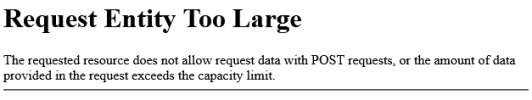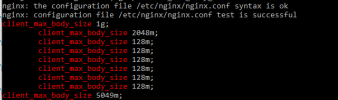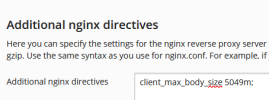marcobronx
New Pleskian
Hi ,
I'm at the beginning.
My configuration : plesk onyx v 17.0.17
OS CentOs linux 7.3.1611
I need help to change - client_max_body_size = .... now is 128m I'd like to have 2048m .2gb .
I have panel.ini editor ; I wrote the below script :
cp /usr/local/psa/admin/conf/panel.ini.sample /usr/local/psa/admin/conf/panel.ini
nginxClientMaxBodySize =
plesk sbin httpdmng --reconfigure-all
service nginx restart
and than I wrote in additional directives :
client_max_body_size 2048m;
receiving :
Nginx configuration invalid: nginx: [emerg] "client_max_body_size" directive is duplicate in /var/www/vhosts/system/videosharingchannel.com/conf/vhost_nginx.conf:1 nginx: configuration file /etc/nginx/nginx.conf test failed
can someone help me?
I'm at the beginning.
My configuration : plesk onyx v 17.0.17
OS CentOs linux 7.3.1611
I need help to change - client_max_body_size = .... now is 128m I'd like to have 2048m .2gb .
I have panel.ini editor ; I wrote the below script :
cp /usr/local/psa/admin/conf/panel.ini.sample /usr/local/psa/admin/conf/panel.ini
nginxClientMaxBodySize =
plesk sbin httpdmng --reconfigure-all
service nginx restart
and than I wrote in additional directives :
client_max_body_size 2048m;
receiving :
Nginx configuration invalid: nginx: [emerg] "client_max_body_size" directive is duplicate in /var/www/vhosts/system/videosharingchannel.com/conf/vhost_nginx.conf:1 nginx: configuration file /etc/nginx/nginx.conf test failed
can someone help me?