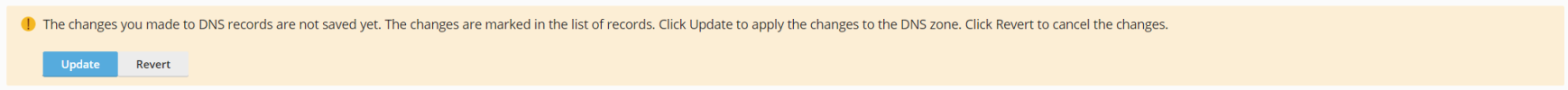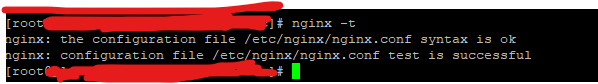- Server operating system version
- CentOS 7.9.2009 x86_64
- Plesk version and microupdate number
- Product version: Plesk Obsidian 18.0.58.2
Template_Exception: nginx: [emerg] bind() to [XXXX:XXX:X:X::XXX:140]:443 failed (99: Cannot assign requested address)
nginx: configuration file /etc/nginx/nginx.conf test failed
file: /usr/local/psa/admin/plib/Template/Writer/Webserver/Abstract.php
line: 75
code: 0
nginx: configuration file /etc/nginx/nginx.conf test failed
file: /usr/local/psa/admin/plib/Template/Writer/Webserver/Abstract.php
line: 75
code: 0