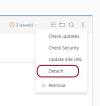Aethem
New Pleskian
- Server operating system version
- Debian 12
- Plesk version and microupdate number
- 18.0.53 Update #2
Hello Plesker,
I did the recommended security changes via the wptoolkit.
After this admin url lost the CSS.
I tried to remove the applied security via the pwtoolkit but it was not applied correct.
i.e. remove in wpconfig: define('CONCATENATE_SCRIPTS', false);
 www.plesk.com
www.plesk.com
I removed the row from the wp-config.php file by hand.
As far as I can see this restrictions is added to /etc/nginx/plesk.conf.d/vhosts/domain.com as well but it's autogenerated and wil be overwritten on any changes. How is the configuration created
Maybe this error causes another applied security via the wptoolkit. I can't be sure it will be removed by unchecking the dependent security block in wptoolkit
Temporaly I disable the WAF in the Plesk Settings with no effort.
Currently I'm lost how to continue with the troubleshooting.
I would be very grateful for help
I did the recommended security changes via the wptoolkit.
After this admin url lost the CSS.
| 2023-08-02 09:28:20 | Error | xx.x.xx.xx.xx | 403 | GET /wp-admin/load-styles.php?c=0&dir=ltr&load%5Bchunk_0%5D=dashicons,admin-bar,wp-pointer,site-health, common,forms,admin-menu, da shboard,list-tables, edi t,rev isions,media,themes,about,nav-m&load%5Bchunk_1%5D=enus,widgets,site-icon,l10n,buttons,wp-auth-check&ver=6.2.2 HTTP/2.0 |
| 371 | nginx SSL/TLS acces |
I tried to remove the applied security via the pwtoolkit but it was not applied correct.
i.e. remove in wpconfig: define('CONCATENATE_SCRIPTS', false);
WordPress Admin Dashboard is not displayed properly on a website hosted in Plesk: “access forbidden by rule” or “client denied by server configuration” - Support Cases from Plesk Knowledge Base
WordPress Admin Dashboard is not displayed properly on a website hosted in Plesk: “access forbidden by rule” or “client denied by server configuration” - Support Cases - Plesk Knowledge Base
 www.plesk.com
www.plesk.com
I removed the row from the wp-config.php file by hand.
As far as I can see this restrictions is added to /etc/nginx/plesk.conf.d/vhosts/domain.com as well but it's autogenerated and wil be overwritten on any changes. How is the configuration created
Maybe this error causes another applied security via the wptoolkit. I can't be sure it will be removed by unchecking the dependent security block in wptoolkit
Temporaly I disable the WAF in the Plesk Settings with no effort.
Currently I'm lost how to continue with the troubleshooting.
I would be very grateful for help