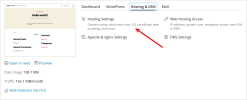Hockeychap
New Pleskian
I have an issue - none of my sites with permalinks set to "postname" now work.
Details for the problem report are:
Nginx-only php location does not work for WordPress permalinks when set to anything other than plain.
PRODUCT, VERSION, OPERATING SYSTEM, ARCHITECTURE
Plesk WebAdmin, 18.0.45 Update #2, Ubuntu 18.04.6 LTS, Nginx, PHP-FPM 8.1.8, WordPress 6.0.1
PROBLEM DESCRIPTION
Any wordpress installation (existing or newly created) that has permalinks set to "Post name" or a customer stucture with "/%postname%/" displays a 404 error when accessing any of the posts. The initial home page is always available. If the permalink is set back to "plain" then the site correctly shows the home page and the individual posts. There are no added directives for any of the components (nginx/ apache or php). This appears to have happened in either most recent or previous updates.
STEPS TO REPRODUCE
1) For the domain apache and nginx settings: all Apache settings set to "default". Smart file processing is ticked. No additional nginx directives specified
2) for the domain php settings: VErsion 8.1.8 is selected running as "FPM Application served by nginx". No additional directives specified.
3) For the wordpress settings : Hotlink protection is enabled, search engine indexing is disabled. All plugins / themes are upto date. Security status settings have benen loosened. Only options ticked enabled : Restrict Access to files, Configure SEcurity Keys, Block Directory Browsing, Block unauth access to wp-config, Disable php execution in cache, change default table predix, block access to sensitive files, change admin username.
Redirect from http to https is enabled.
ACTUAL RESULT
Articles and posts are not reachable if anything other than "plain" is selected for permalink. A 404 error is displayed.
EXPECTED RESULT
Articles/posts are displayed when permalink type other than "Plain" is selected.
ANY ADDITIONAL INFORMATION
I have tested this now against an existsing plesk managed site and one created this morning from clean on a new domain. I have then also run a wordpress installation using manual config on another UBuntu server, with the same php / wordpress versions. As the manual installation works, I believe it is a bug somewhere in the plesk installation.
YOUR EXPECTATIONS FROM PLESK SERVICE TEAM
A temporary fix to get me through the problem and a fix for the next plesk release.
Quote Reply
Report
Details for the problem report are:
Nginx-only php location does not work for WordPress permalinks when set to anything other than plain.
PRODUCT, VERSION, OPERATING SYSTEM, ARCHITECTURE
Plesk WebAdmin, 18.0.45 Update #2, Ubuntu 18.04.6 LTS, Nginx, PHP-FPM 8.1.8, WordPress 6.0.1
PROBLEM DESCRIPTION
Any wordpress installation (existing or newly created) that has permalinks set to "Post name" or a customer stucture with "/%postname%/" displays a 404 error when accessing any of the posts. The initial home page is always available. If the permalink is set back to "plain" then the site correctly shows the home page and the individual posts. There are no added directives for any of the components (nginx/ apache or php). This appears to have happened in either most recent or previous updates.
STEPS TO REPRODUCE
1) For the domain apache and nginx settings: all Apache settings set to "default". Smart file processing is ticked. No additional nginx directives specified
2) for the domain php settings: VErsion 8.1.8 is selected running as "FPM Application served by nginx". No additional directives specified.
3) For the wordpress settings : Hotlink protection is enabled, search engine indexing is disabled. All plugins / themes are upto date. Security status settings have benen loosened. Only options ticked enabled : Restrict Access to files, Configure SEcurity Keys, Block Directory Browsing, Block unauth access to wp-config, Disable php execution in cache, change default table predix, block access to sensitive files, change admin username.
Redirect from http to https is enabled.
ACTUAL RESULT
Articles and posts are not reachable if anything other than "plain" is selected for permalink. A 404 error is displayed.
EXPECTED RESULT
Articles/posts are displayed when permalink type other than "Plain" is selected.
ANY ADDITIONAL INFORMATION
I have tested this now against an existsing plesk managed site and one created this morning from clean on a new domain. I have then also run a wordpress installation using manual config on another UBuntu server, with the same php / wordpress versions. As the manual installation works, I believe it is a bug somewhere in the plesk installation.
YOUR EXPECTATIONS FROM PLESK SERVICE TEAM
A temporary fix to get me through the problem and a fix for the next plesk release.
Quote Reply
Report