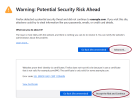- Server operating system version
- ubuntu
- Plesk version and microupdate number
- last
Hello,
How can I change the hostname in Plesk via SHH Console?
I no longer have access to Plesk because I changed the hostname, but I have a Let's Encrypt certificate in it, which is only valid for the old one
Histname is.
Or how can I delete the Let's Encrypt from the hostname?
As I said, I don't have access to Plesk right now because Let's Encrypt is wrong.
Hallo,
Wie kann ich den Hostnamen in Plesk über die SHH Console ändern?
Ich habe kein Zugriff mehr auf Plesk, da ich den Hostnamen geändert hatte, aber als Certifikat ein Let's Encrypt drinnen habe, was nur gültig für den alten
Histnamen ist.
Oder wie kann ich das Let's Encrypt vom Hostnamen wieder löschen?
Wie gesagt, ich habe gerade kein Zugriff auf Plesk da das Let's Encrypt falsch ist.
How can I change the hostname in Plesk via SHH Console?
I no longer have access to Plesk because I changed the hostname, but I have a Let's Encrypt certificate in it, which is only valid for the old one
Histname is.
Or how can I delete the Let's Encrypt from the hostname?
As I said, I don't have access to Plesk right now because Let's Encrypt is wrong.
Hallo,
Wie kann ich den Hostnamen in Plesk über die SHH Console ändern?
Ich habe kein Zugriff mehr auf Plesk, da ich den Hostnamen geändert hatte, aber als Certifikat ein Let's Encrypt drinnen habe, was nur gültig für den alten
Histnamen ist.
Oder wie kann ich das Let's Encrypt vom Hostnamen wieder löschen?
Wie gesagt, ich habe gerade kein Zugriff auf Plesk da das Let's Encrypt falsch ist.