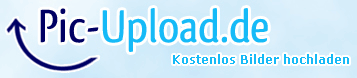Afrim_Azizi
New Pleskian
Hello, I'm running Ubuntu LTS 14 with Plesk 12 installed and I registered an domain name under subcriber/customer on my Plesk panel and I created a mail which was already registered under that name in the old server from which I removed the domain completely. I have installed Roundcube and Horde from Plesk installer, and at the avalaible webmail services are shown: Atmail,Roundcube and Horde all activated and avalaible. I try to choose one of them for the email but none of them works. When I try to access the webmail from the address: http://webmail.kuleta-garten.at it shows me default Plesk page. From the address: http://webmail.kuleta-garten.at/roundcube/index.php it says not found. The same for Horde and Atmail.
Its very weird because the same webmails services are working correctly under my main webspace with other domain:
http://webmail.malta2348.startdedicated.net/
Where can be the problem DNS ? I've tried changing something to the default plesk page from the file manager and it works so the domains seems to be connected with the server properly.
Its very weird because the same webmails services are working correctly under my main webspace with other domain:
http://webmail.malta2348.startdedicated.net/
Where can be the problem DNS ? I've tried changing something to the default plesk page from the file manager and it works so the domains seems to be connected with the server properly.