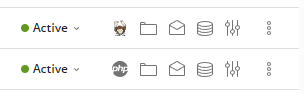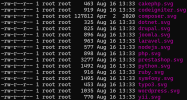Hangover2
Regular Pleskian
Username:
TITLE
Nonexistent Icon Displayed in Websites & Domains When Composer Is Detected
PRODUCT, VERSION, OPERATING SYSTEM, ARCHITECTURE
Plesk Obsidian 18.0.63 Update #2, Debian 12.6, x86-64
PROBLEM DESCRIPTION
Under 'Websites & Domains,' a nonexistent icon is included if Composer is detected for the website, leading to a 404 request to '/cp/theme/icons/wappspector/composer.svg.'

STEPS TO REPRODUCE
- Create a domain and install a Composer-based framework like Shopware 6.
- Open "Websites & Domains" to see the broken icon.
ACTUAL RESULT
- The Composer icon is not displayed (HTTP 404).
EXPECTED RESULT
- The Composer icon should be displayed (HTTP 200).
ANY ADDITIONAL INFORMATION
(DID NOT ANSWER QUESTION)
YOUR EXPECTATIONS FROM PLESK SERVICE TEAM
Confirm bug
TITLE
Nonexistent Icon Displayed in Websites & Domains When Composer Is Detected
PRODUCT, VERSION, OPERATING SYSTEM, ARCHITECTURE
Plesk Obsidian 18.0.63 Update #2, Debian 12.6, x86-64
PROBLEM DESCRIPTION
Under 'Websites & Domains,' a nonexistent icon is included if Composer is detected for the website, leading to a 404 request to '/cp/theme/icons/wappspector/composer.svg.'

STEPS TO REPRODUCE
- Create a domain and install a Composer-based framework like Shopware 6.
- Open "Websites & Domains" to see the broken icon.
ACTUAL RESULT
- The Composer icon is not displayed (HTTP 404).
EXPECTED RESULT
- The Composer icon should be displayed (HTTP 200).
ANY ADDITIONAL INFORMATION
(DID NOT ANSWER QUESTION)
YOUR EXPECTATIONS FROM PLESK SERVICE TEAM
Confirm bug