- Server operating system version
- Centos 7
- Plesk version and microupdate number
- 18.0.35 Obsidian
Hello. I have a server with 8 core and 8 Gigs of RAM. I am currently trying to achieve a better concurrency.
The server is used for a simple REST API : select data from db and echo as JSON result. One request under normal load should take less than 300ms.
In attempt to achieve better concurrency, have tried to use PHP-FPM with the configuration below.
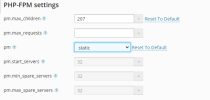
I have increased max_children from 10 to 207. I put 32MB for maximum memory, which means it will use up around 6.6 Gigs of my RAM. After applying that config, I can see PHP FPM children being created in processes. But it seems to have no effect on performance. I confirmed this by using Apache Jmetter to send 100 requests with 1 second ram-up period. If I look at my RAM and CPU usage, they all stay the same even when I send those requests, no significant spikes even if I tried 1000 requests under 20 seconds.
And most importantly, whether I pick 10 or 207 for pm.max_children it has no effect on concurrency.
Can someone help me with this? am I missing something that PHP FPM config is not working properly?
The server is used for a simple REST API : select data from db and echo as JSON result. One request under normal load should take less than 300ms.
In attempt to achieve better concurrency, have tried to use PHP-FPM with the configuration below.
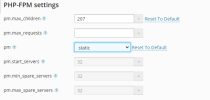
I have increased max_children from 10 to 207. I put 32MB for maximum memory, which means it will use up around 6.6 Gigs of my RAM. After applying that config, I can see PHP FPM children being created in processes. But it seems to have no effect on performance. I confirmed this by using Apache Jmetter to send 100 requests with 1 second ram-up period. If I look at my RAM and CPU usage, they all stay the same even when I send those requests, no significant spikes even if I tried 1000 requests under 20 seconds.
And most importantly, whether I pick 10 or 207 for pm.max_children it has no effect on concurrency.
Can someone help me with this? am I missing something that PHP FPM config is not working properly?
