Make sure that:
1. Check that {TMP} directory is added to open_basedir on
Home > Domains > example.com > PHP Settings page
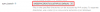
It is environment variable for C:\Windows\Temp\
If it is required to add some custom directory to open_basedir parameter it can be done as follows:

2. IWPG_user, where
user is a system user of the subscription who has rights to "Read", "Write" and "Modify" the %windir%\Temp directory. On the screenshot below, the system user of the subscription example.com is an example and the corresponding application pool group is WPG_example:

3. The destination folder from the error message exists in the %plesk_vhosts%\example.com\httpdocs\ directory and the system user from the previous step has similar access rights.
Note: If the destination file is located inside a directory, these permissions must be set to this directory as well (e.g. ./images/)
4.
safe_mode and
safe_mode_exec_dir parameters of the PHP handler are disabled.
It can be checked on the phpinfo() page of the domain:
Plesk >
Domains >
example.com >
PHP Settings >
View the phpinfo() page.
If one of options is enabled, disable it by adding a corresponding value in the additional directive at
Plesk >
Domains >
example.com >
PHP Settings >
Additional configuration directives, for example:

