alexander.hoffen
New Pleskian
Hi!
After countless of hours spent googling, I really need some help to understand how publishing a website works. Bear with me -- I know how to code, but this is my first time actually publishing something. Perhaps I'm just stupid, and am unable to understand the online guides, but I think I'm almost there.
I have a Plesk server at one of the big hosting websites. It's a windows server. They gave me a .publishsettings-file that contains the following xml (though naturally the parameters aren't blank):
I right-clicked on my profile in Visual Studio, selected Publish, imported the file, and pressed the publish button. The result was that files were uploaded to Plesk server in the following structure:
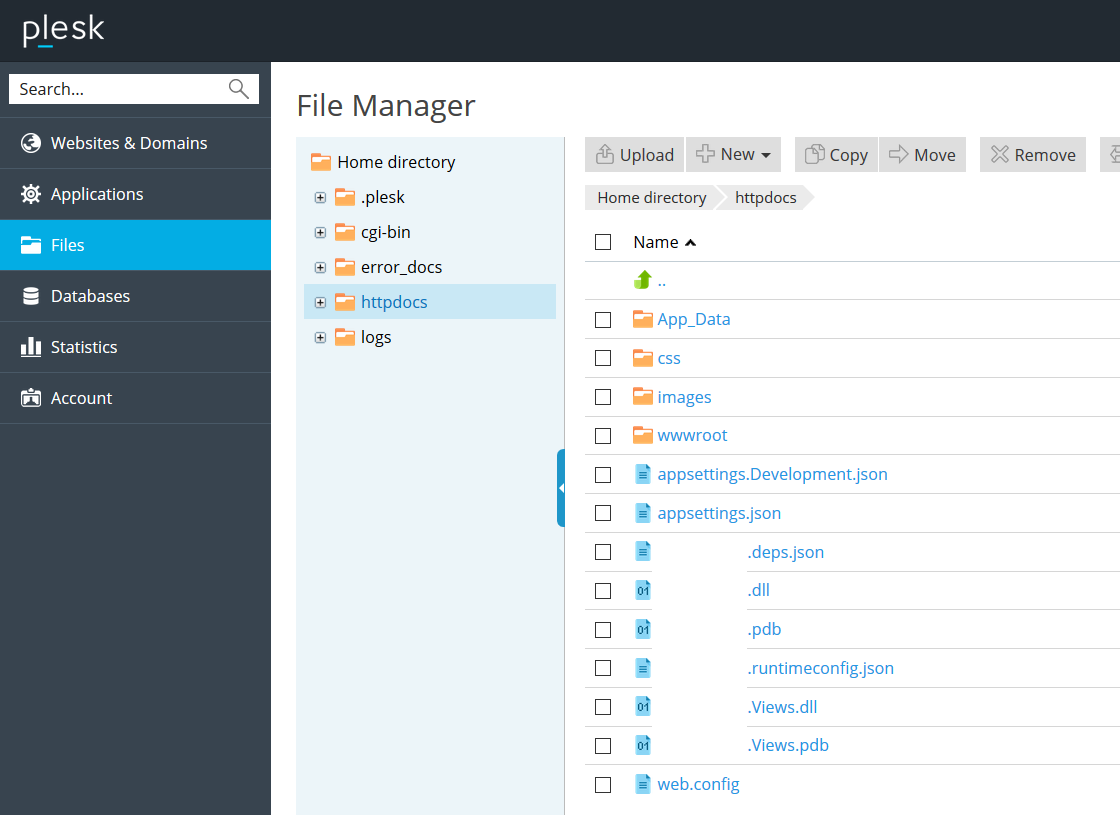
The wwwroot-folder contains css, js, and images, but not html or cshtml. As a web developer, the first thing that confused me is the lack of cshtml-files, but I figured maybe they aren't needed because of how .NET handles dlls? Regardless, going to my website just gives me a "500 - Internal server error".
Can someone explain to me, as if I was an eight year-old, what exactly I need to do to get my website up and running. Should I change a publish-file to include my cshtml-files? Do I need to change some settings, either on the server or in VS? Do I need to change the project structure? I feel so lost, and neither the Plesk nor VS docs have been of much use to me.
I'm really sorry if this is a stupid question, and thank you very much for your patience.
After countless of hours spent googling, I really need some help to understand how publishing a website works. Bear with me -- I know how to code, but this is my first time actually publishing something. Perhaps I'm just stupid, and am unable to understand the online guides, but I think I'm almost there.
I have a Plesk server at one of the big hosting websites. It's a windows server. They gave me a .publishsettings-file that contains the following xml (though naturally the parameters aren't blank):
Code:
<publishData><publishProfile profileName="" publishMethod="" publishUrl="" msdeploySite="" userName="" destinationAppUrl="" controlPanelLink=""/></publishData>I right-clicked on my profile in Visual Studio, selected Publish, imported the file, and pressed the publish button. The result was that files were uploaded to Plesk server in the following structure:
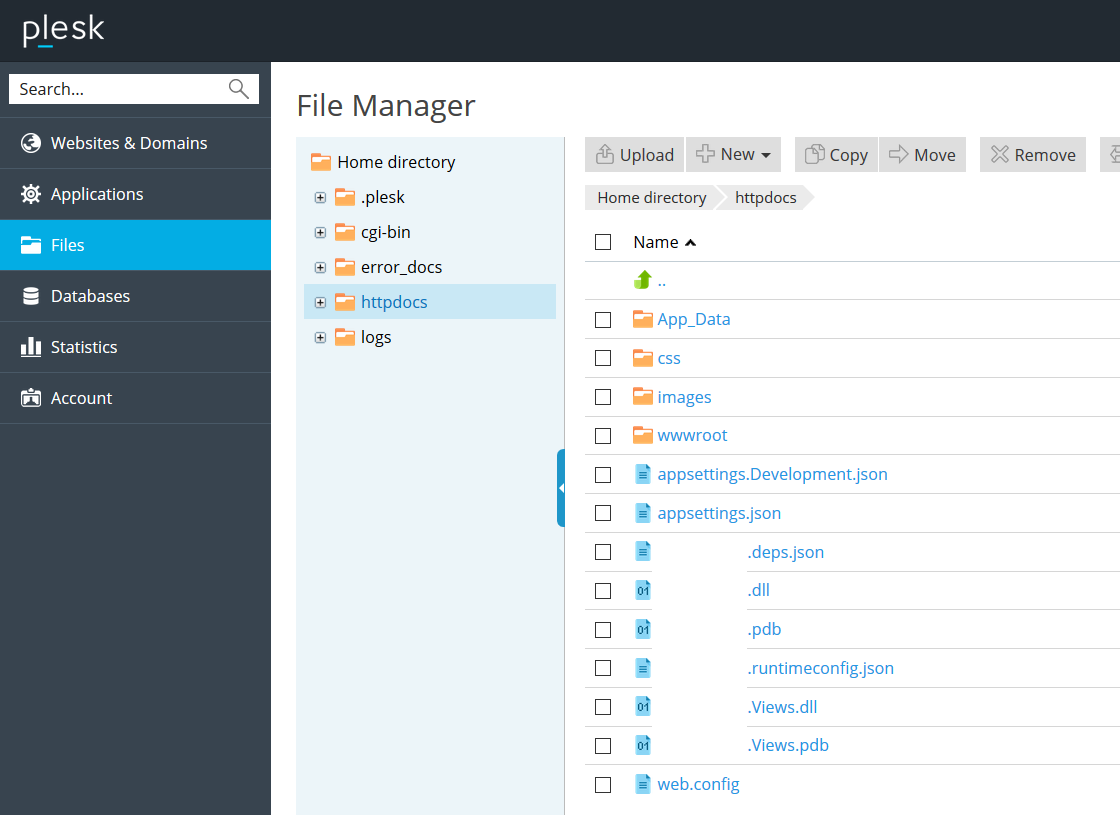
The wwwroot-folder contains css, js, and images, but not html or cshtml. As a web developer, the first thing that confused me is the lack of cshtml-files, but I figured maybe they aren't needed because of how .NET handles dlls? Regardless, going to my website just gives me a "500 - Internal server error".
Can someone explain to me, as if I was an eight year-old, what exactly I need to do to get my website up and running. Should I change a publish-file to include my cshtml-files? Do I need to change some settings, either on the server or in VS? Do I need to change the project structure? I feel so lost, and neither the Plesk nor VS docs have been of much use to me.
I'm really sorry if this is a stupid question, and thank you very much for your patience.
