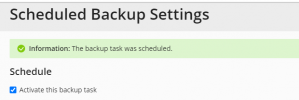Hello
We have Plesk 18.0.30 with configured Backup Manager to take backup at night. Creating backups works normal. But removing old backups not working.
I see that local, on server, present three full backups already
But Backup Manager have configuration to keep 1 full backup
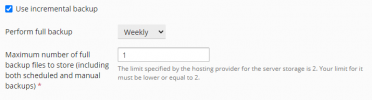
Am I right, that Max num of full back means that Backup Manager when done a second full backup he should delete previous full backup and his incremental backups?
How even possible to check any kind of log to check what plesk do about to clean up old backups.
I'll be glad to get any relevant information or question.
We have Plesk 18.0.30 with configured Backup Manager to take backup at night. Creating backups works normal. But removing old backups not working.
I see that local, on server, present three full backups already
Code:
<message>backup_info_2011280314.xml: </message>
<message>backup_info_2011280314_2011290314.xml: </message>
<message>backup_info_2011280314_2011300315.xml: </message>
<message>backup_info_2011280314_2012010315.xml: </message>
<message>backup_info_2011280314_2012020315.xml: </message>
<message>backup_info_2011280314_2012030315.xml: </message>
<message>backup_info_2011280314_2012040315.xml: </message>
<message>backup_info_2012050314.xml: </message>
<message>backup_info_2012050314_2012060314.xml: </message>
<message>backup_info_2012050314_2012070315.xml: </message>
<message>backup_info_2012050314_2012080315.xml: </message>
<message>backup_info_2012050314_2012090316.xml: </message>
<message>backup_info_2012050314_2012100315.xml: </message>
<message>backup_info_2012050314_2012110316.xml: </message>
<message>resellers/one/clients/kaka/domains/example.com/backup_info_2012111424.xml: </message>
<message>resellers/one/clients/kaka/domains/example.com/backup_info_2012141110.xml: </message>
<message>backup_info_2012150314.xml: </message>
<message>backup_info_2012150314_2012160314.xml: </message>But Backup Manager have configuration to keep 1 full backup
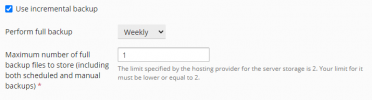
Am I right, that Max num of full back means that Backup Manager when done a second full backup he should delete previous full backup and his incremental backups?
How even possible to check any kind of log to check what plesk do about to clean up old backups.
I'll be glad to get any relevant information or question.