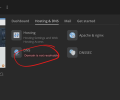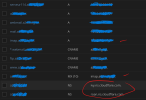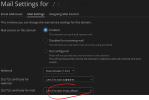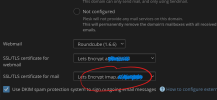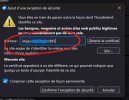- Server operating system version
- Debian 11
- Plesk version and microupdate number
- 18.0.60
Hello Everyone,
I have been hosting for a few years a PLESK Obsidian server on Debian 11.0 on which there are a few domains for friends and family.
Each domain has its own mail system activated and a few email addresses.
The server name is "serveur001.domain.com" and has a fixed public address (185.156.x.x).
Each hosted domain shares this public address.
Most domains DNSs are managed with cloudflare and name servers are identified as cloudflare's.
For DNS records :
toto.com MX mail.toto.com
mail A 185.156.x.x
The certificate for the server is the one provided by cloudflare but each hosted domain uses a Let's encrypt free certificate.
In the mail setup of each domain, the let's encrypt certificate is selected to protect the mail system of this domain.
That's where the problem is.
Impossible to setup a thunderbird mail client. Everytime Tbird says that the certificate is not valid.
Setup in Tbird is as follows :
IMAP
Server : mail.toto.com
Port 993
SSL/TLS
Use identifiers (login - full email address and passwrd)
Everytime Thunderbird tries to connect to the server and comes back as certificate for mail.toto.com is not valid for this server. Someone could use the identity of this server blablabla.
I tried changing the mail.toto to toto.com, change to STARTTLS, no dice.
It only works when I check the "no security" and then it connects.
What can I do to improve security of the email client and use SSL/TLS in Thunderbird?
Thank you for your help!
I have been hosting for a few years a PLESK Obsidian server on Debian 11.0 on which there are a few domains for friends and family.
Each domain has its own mail system activated and a few email addresses.
The server name is "serveur001.domain.com" and has a fixed public address (185.156.x.x).
Each hosted domain shares this public address.
Most domains DNSs are managed with cloudflare and name servers are identified as cloudflare's.
For DNS records :
toto.com MX mail.toto.com
mail A 185.156.x.x
The certificate for the server is the one provided by cloudflare but each hosted domain uses a Let's encrypt free certificate.
In the mail setup of each domain, the let's encrypt certificate is selected to protect the mail system of this domain.
That's where the problem is.
Impossible to setup a thunderbird mail client. Everytime Tbird says that the certificate is not valid.
Setup in Tbird is as follows :
IMAP
Server : mail.toto.com
Port 993
SSL/TLS
Use identifiers (login - full email address and passwrd)
Everytime Thunderbird tries to connect to the server and comes back as certificate for mail.toto.com is not valid for this server. Someone could use the identity of this server blablabla.
I tried changing the mail.toto to toto.com, change to STARTTLS, no dice.
It only works when I check the "no security" and then it connects.
What can I do to improve security of the email client and use SSL/TLS in Thunderbird?
Thank you for your help!