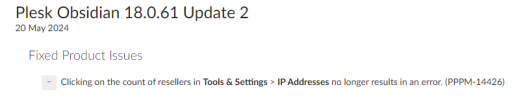J.Wick
Regular Pleskian
- Server operating system version
- Rocky Linux
- Plesk version and microupdate number
- Version 18.0.61 Update #1
Hello,
I upgraded Plesk to 18.0.61 today and was prevented from fully logging into Plesk and getting an SSL_ERROR page.
To regain access, I had to disable Google Authenticator using the CLI. This was necessary as the system was now attempting to use port 8880 (HTTP).
I'm running a custom Plesk URL on a subdomain secured with a Cloudflare Origin SSL certificate.
I uninstalled Google Authenticator and installed the current MFA option. Once again, upon activation, I was locked out of Plesk with the same error, requiring me to disable the extension from the CLI.
This extension needs to work on port 443 or it's going to mess up a lot of servers that use Cloudflare.
Please let me know if there's a fix for this.
I upgraded Plesk to 18.0.61 today and was prevented from fully logging into Plesk and getting an SSL_ERROR page.
To regain access, I had to disable Google Authenticator using the CLI. This was necessary as the system was now attempting to use port 8880 (HTTP).
I'm running a custom Plesk URL on a subdomain secured with a Cloudflare Origin SSL certificate.
I uninstalled Google Authenticator and installed the current MFA option. Once again, upon activation, I was locked out of Plesk with the same error, requiring me to disable the extension from the CLI.
This extension needs to work on port 443 or it's going to mess up a lot of servers that use Cloudflare.
Please let me know if there's a fix for this.