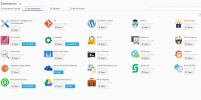-
We value your experience with Plesk during 2024
Plesk strives to perform even better in 2025. To help us improve further, please answer a few questions about your experience with Plesk Obsidian 2024.
Please take this short survey:
https://pt-research.typeform.com/to/AmZvSXkx -
The Horde webmail has been deprecated. Its complete removal is scheduled for April 2025. For details and recommended actions, see the Feature and Deprecation Plan.
-
We’re working on enhancing the Monitoring feature in Plesk, and we could really use your expertise! If you’re open to sharing your experiences with server and website monitoring or providing feedback, we’d love to have a one-hour online meeting with you.
Question Plesk Antivirus free for linux VPS
- Thread starter Netgen
- Start date