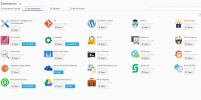-
We value your experience with Plesk during 2025
Plesk strives to perform even better in 2026. To help us improve further, please answer a few questions about your experience with Plesk Obsidian 2025.
Please take this short survey:
https://survey.webpros.com/
You are using an out of date browser. It may not display this or other websites correctly.
You should upgrade or use an alternative browser.
You should upgrade or use an alternative browser.
Question Plesk Antivirus free for linux VPS
- Thread starter Netgen
- Start date
Prefers on your needs, mostly if you only need AntiVirus-Protection ClamAV should be enough.
You can also discover Imunify as Plesk-Extension. There is a free version in the extension-catalog in the plesk panel.
But the free version has retrenchments.
I use additional crowdsec but this is for additional security-reasons, it was just a hint you maybe also searched for.
You can also discover Imunify as Plesk-Extension. There is a free version in the extension-catalog in the plesk panel.
But the free version has retrenchments.
I use additional crowdsec but this is for additional security-reasons, it was just a hint you maybe also searched for.
Netgen
Basic Pleskian
Unfortunately stuck on that part : chmod 755 /usr/local/bin/clamsmtp_on_virus.shI recomment this manual for ClamAV, it's in german, but I guess you will figure it out.
says :
chmod: missing operand after ‘755 /usr/local/bin/clamsmtp_on_virus.sh’
Try 'chmod --help' for more information.
tried to figure out and changed to :
sudo chmod 700 ~/usr/local/bin/clamsmtp_on_virus.sh
and get error:
chmod: cannot access '/home/socialme/usr/local/bin/clamsmtp_on_virus.sh': No such file or directory
But im pretty sure that file created because previous i paste the data as it on tutorial..
Hello,Unfortunately stuck on that part : chmod 755 /usr/local/bin/clamsmtp_on_virus.sh
says :
chmod: missing operand after ‘755 /usr/local/bin/clamsmtp_on_virus.sh’
Try 'chmod --help' for more information.
tried to figure out and changed to :
sudo chmod 700 ~/usr/local/bin/clamsmtp_on_virus.sh
and get error:
chmod: cannot access '/home/socialme/usr/local/bin/clamsmtp_on_virus.sh': No such file or directory
But im pretty sure that file created because previous i paste the data as it on tutorial..
try this:
Sass:
sudo chmod +x /usr/local/bin/clamsmtp_on_virus.shif the error persists please post the output of:
Code:
ls -la /home/socialme/usr/local/bin/ |grep clamMake sure there is a normal space, and not some weird unicode character, between 755 and /.Unfortunately stuck on that part : chmod 755 /usr/local/bin/clamsmtp_on_virus.sh
says :
chmod: missing operand after ‘755 /usr/local/bin/clamsmtp_on_virus.sh’
Netgen
Basic Pleskian
I recomment this manual for ClamAV, it's in german, but I guess you will figure it out.
Hello,
try this:
Sass:sudo chmod +x /usr/local/bin/clamsmtp_on_virus.sh
if the error persists please post the output of:
Code:ls -la /home/socialme/usr/local/bin/ |grep clam
For some reason i tried today and the command passed without error, maybe fixed with restart?Make sure there is a normal space, and not some weird unicode character, between 755 and /.
I finish the last step but when i make run command now get that error:

Which Linux-OS are you running?For some reason i tried today and the command passed without error, maybe fixed with restart?
I finish the last step but when i make run command now get that error:

For CentOS/Alma/Cloud
Code:
sed -i -e "s/^SafeBrowsing /#SafeBrowsing /" /etc/freshclam.confFor other Debian based distributions:
Code:
sed -i -e "s/^SafeBrowsing /#SafeBrowsing /" /etc/clamav/freshclam.confNetgen
Basic Pleskian
Im using :Which Linux-OS are you running?
For CentOS/Alma/Cloud
Code:sed -i -e "s/^SafeBrowsing /#SafeBrowsing /" /etc/freshclam.conf
For other Debian based distributions:
Code:sed -i -e "s/^SafeBrowsing /#SafeBrowsing /" /etc/clamav/freshclam.conf
| Version | Plesk Obsidian v18.0.40_build1800211119.12 os_Ubuntu 20.04 |
| OS | Ubuntu 20.04.3 LTS |
Ubuntu is debian based..Im using :
Version Plesk Obsidian v18.0.40_build1800211119.12 os_Ubuntu 20.04 OS Ubuntu 20.04.3 LTS
Netgen
Basic Pleskian
Weird thinks,Ubuntu is debian based..
I tried again today and i dont get errors,

So right now im using that command, rm /var/log/clamav/freshclam.log;/usr/bin/freshclam --quiet
is the right command or must use the : sed -i -e "s/^SafeBrowsing /#SafeBrowsing /" /etc/clamav/freshclam.conf
also how i can monitor the antivirus? i suppose that cant see anything from plesk right?
Similar threads
- Replies
- 5
- Views
- 2K
- Replies
- 1
- Views
- 963
- Replies
- 3
- Views
- 2K
- Replies
- 5
- Views
- 2K
- Replies
- 7
- Views
- 2K