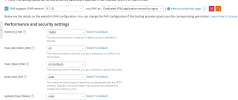whyisthissuchaBS
New Pleskian
I have growing concerns that this software is not really suitable for real online entrepreneurs. To play around its ok. You can run a small html site on it. But most people use wordpress and Plesk obsidian as example does not even support php-fpm8.1. You need to add it manually to Plesk. After this you find that the whole php-fpm generated by Plesk is fully messed up. When you bugfix this mess you soon find yourselve in the socket engineer hell instead of working on your project. Its just terrible. In the last month I was forced to repair Plesk 5 times. And it wants to fix file permissions but it fails all the time. Even the -verbose repair does not show what is wrong. And its always an incomplete fix. Some repos are missing. Phyton libraries are incompatible and the fpm stack is permanently crashing as a result. It went so far that it smoked my entire server incl. psa database. Backups in most parts gone but i found some way to backup a bit. Then I set up a fresh server and instantly got a chunk uploader failed error from plesk. After a fresh install. This software is a desaster. Many plugins in wordpress still work with php8.1 but plesk simply does not support it. I need to setup all manually and plesk connects the wrong pools and all in incompatible in the stack. I dont know what these engineers have in their head but wordpress is used by 1/3 of all people and maybe 70% of the plugins require php8.1 but jet Plesk does not support it. The manual reconfiguration is near impossible. I smoked my entire server today and after a fresh install the first thing i saw is "Repair Plesk" button with chunk error. What a shitty software is that. I need normally a webinterface to make things easy but its a desaster. A full desaster and as its so damn cheap all providers use this software. I am from germany and i need to rent a server from france to get cpanel support on a dedicated server. Its extremely instable and I need php8.1fpm. And the manual setup leads to a stack freeze. Its damn hard to bugfix this mess of incompatible components and the repair function of plesk does not function at all. Even-verbose cant say whats wrong.