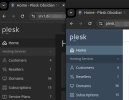Hi, I'd like to know, what the best practice would be, to create a custom login for Plesk Customers over their own URL.
So lets the Plesk Sever Login is plesk.hostname.xy:8443 and it is secured via letsencrypt with the certificate for the Plesk Server: plesk.hostname.xy
How can I setup a Plesk Login with certificate with the customers Domainname? >> plesk.domainname.xy:8443
A DNS A or CNAME Record so far brings up the loginpage, but as expected, without proper SSL, as the port shows to the Plesk Servers hostname with the certificate from there >> plesk.hostname.xy.
Any help would be nice!
So lets the Plesk Sever Login is plesk.hostname.xy:8443 and it is secured via letsencrypt with the certificate for the Plesk Server: plesk.hostname.xy
How can I setup a Plesk Login with certificate with the customers Domainname? >> plesk.domainname.xy:8443
A DNS A or CNAME Record so far brings up the loginpage, but as expected, without proper SSL, as the port shows to the Plesk Servers hostname with the certificate from there >> plesk.hostname.xy.
Any help would be nice!