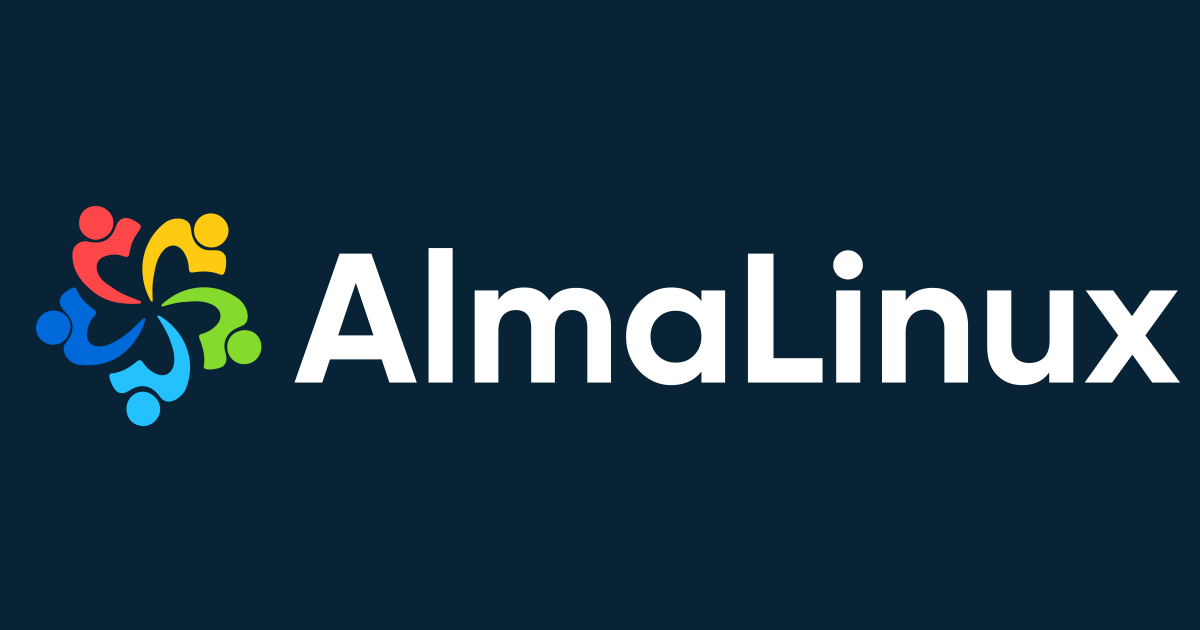Balanca
New Pleskian
Hi,
I'm getting error message when upgrading:
Failed to update Plesk. To solve this problem, you can send the update log to Plesk support. View the update log from Feb 10, 2022. Copy the log to your computer before you close this message.
The end of error log looks like this:
...
Downloading file pool/PSA_18.0.41_8197/examiners/repository_check.sh: 0%
Downloading file pool/PSA_18.0.41_8197/examiners/repository_check.sh: 100% was finished.
Downloading file pool/PSA_18.0.41_8197/examiners/disk_space_check.sh: 0%
Downloading file pool/PSA_18.0.41_8197/examiners/disk_space_check.sh: 100% was finished.
Downloading file pool/PSA_18.0.41_8197/examiners/sh_cmd.sh: 0%
Downloading file pool/PSA_18.0.41_8197/examiners/sh_cmd.sh: 100% was finished.
Downloading file pool/PSA_18.0.41_8197/examiners/panel_preupgrade_checker.php: 0%
Downloading file pool/PSA_18.0.41_8197/examiners/panel_preupgrade_checker.php: 100% was finished.
Downloading file pool/PSA_18.0.41_8197/examiners/php_launcher.sh: 0%
Downloading file pool/PSA_18.0.41_8197/examiners/php_launcher.sh: 100% was finished.
Repository extras is listed more than once in the configuration
Repository extras is listed more than once in the configuration
Repository extras is listed more than once in the configuration
Repository extras is listed more than once in the configuration
Start downloading 1 files of unknown size and 0 delta RPMs
Download CentOS-8 - AppStream 282B [total 0/unknown B 1/1 files]
Errors during downloading metadata for repository 'AppStream':
- Status code: 404 for http://asi-fs-n.contabo.net/centos/8/AppStream/x86_64/os/repodata/repomd.xml (IP: 79.143.183.106)
dnf.exceptions.RepoError: Failed to download metadata for repo 'AppStream': Cannot download
repomd.xml: Cannot download repodata/repomd.xml: All mirrors were tried
ERROR: The Yum utility failed to install the required packages.
Attention! Your software might be inoperable.
Visit https://support.plesk.com/ to search for a solution.
This hasn't happened before. I'm using Plesk for a couple of years now. NO settings were changed on the server recently, no new software was installed. Can anyone help me with this issue?
I'm getting error message when upgrading:
Failed to update Plesk. To solve this problem, you can send the update log to Plesk support. View the update log from Feb 10, 2022. Copy the log to your computer before you close this message.
The end of error log looks like this:
...
Downloading file pool/PSA_18.0.41_8197/examiners/repository_check.sh: 0%
Downloading file pool/PSA_18.0.41_8197/examiners/repository_check.sh: 100% was finished.
Downloading file pool/PSA_18.0.41_8197/examiners/disk_space_check.sh: 0%
Downloading file pool/PSA_18.0.41_8197/examiners/disk_space_check.sh: 100% was finished.
Downloading file pool/PSA_18.0.41_8197/examiners/sh_cmd.sh: 0%
Downloading file pool/PSA_18.0.41_8197/examiners/sh_cmd.sh: 100% was finished.
Downloading file pool/PSA_18.0.41_8197/examiners/panel_preupgrade_checker.php: 0%
Downloading file pool/PSA_18.0.41_8197/examiners/panel_preupgrade_checker.php: 100% was finished.
Downloading file pool/PSA_18.0.41_8197/examiners/php_launcher.sh: 0%
Downloading file pool/PSA_18.0.41_8197/examiners/php_launcher.sh: 100% was finished.
Repository extras is listed more than once in the configuration
Repository extras is listed more than once in the configuration
Repository extras is listed more than once in the configuration
Repository extras is listed more than once in the configuration
Start downloading 1 files of unknown size and 0 delta RPMs
Download CentOS-8 - AppStream 282B [total 0/unknown B 1/1 files]
Errors during downloading metadata for repository 'AppStream':
- Status code: 404 for http://asi-fs-n.contabo.net/centos/8/AppStream/x86_64/os/repodata/repomd.xml (IP: 79.143.183.106)
dnf.exceptions.RepoError: Failed to download metadata for repo 'AppStream': Cannot download
repomd.xml: Cannot download repodata/repomd.xml: All mirrors were tried
ERROR: The Yum utility failed to install the required packages.
Attention! Your software might be inoperable.
Visit https://support.plesk.com/ to search for a solution.
This hasn't happened before. I'm using Plesk for a couple of years now. NO settings were changed on the server recently, no new software was installed. Can anyone help me with this issue?