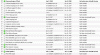M
merlin108
Guest
due to problems with the update (Hotfix3 for PSA 8.3.0) i use the SHELL (SSH) to update some componets:
Base packages of Plesk - Jan 9, 2008
Plesk Updater - Jan 11, 2008
I have now the latest Versions installed, and the Webinterface also says
"You have the latest version installed" so far so good, but in the list the updated components still have the checkbox selected (grayed) so i can't unselect them.
I think this is because i used the shell to update and not the Webinterface.
if i click install he offers me to update this two components, but the are allready at the latest version (as shown in the list).
How can i unselect this two checkboxes, in which table of the database are this information stored and how can i alter them, so that the status is correct and the Webinterface don't try to update them every time!
Please help me, to sync the state of the updates.
Base packages of Plesk - Jan 9, 2008
Plesk Updater - Jan 11, 2008
I have now the latest Versions installed, and the Webinterface also says
"You have the latest version installed" so far so good, but in the list the updated components still have the checkbox selected (grayed) so i can't unselect them.
I think this is because i used the shell to update and not the Webinterface.
if i click install he offers me to update this two components, but the are allready at the latest version (as shown in the list).
How can i unselect this two checkboxes, in which table of the database are this information stored and how can i alter them, so that the status is correct and the Webinterface don't try to update them every time!
Please help me, to sync the state of the updates.