- Server operating system version
- Ubuntu 20.04
- Plesk version and microupdate number
- Plesk Obsidian Web Host Edition Version 18.0.43 Update #1
Hi !
I am using Plesk together with my IONOS virtual cloud server.
After creating a Domain with the standard Wordpress Install procedure I am trying to setup some Plugin/Theme sets.
I created a set, added some repository plugins, added a repository theme and even uploaded a custom theme from my local machine. But when I try to upload a Plugin from my local machine, as you see in this screenshot:
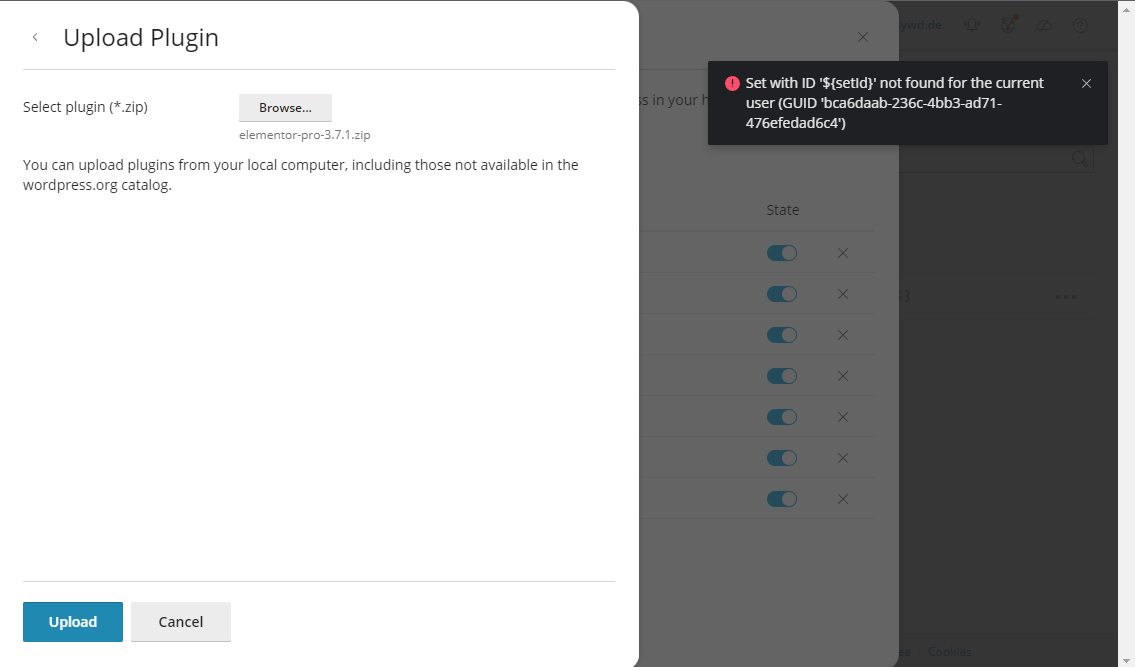 I get this error: Set with ID '${setId}' not found for the current user (GUID 'bca6daab-236c-4bb3-ad71-476efedad6c4')
I get this error: Set with ID '${setId}' not found for the current user (GUID 'bca6daab-236c-4bb3-ad71-476efedad6c4')
Does anyone know why that happens?
Thanks!
Sascha
I am using Plesk together with my IONOS virtual cloud server.
After creating a Domain with the standard Wordpress Install procedure I am trying to setup some Plugin/Theme sets.
I created a set, added some repository plugins, added a repository theme and even uploaded a custom theme from my local machine. But when I try to upload a Plugin from my local machine, as you see in this screenshot:
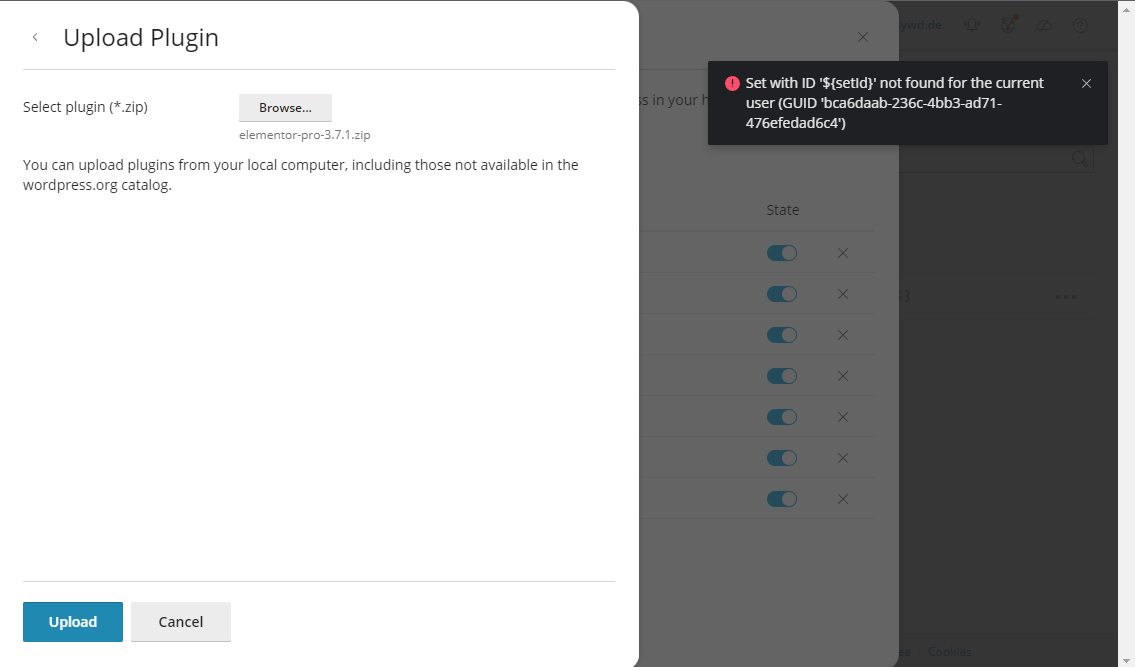
Does anyone know why that happens?
Thanks!
Sascha

