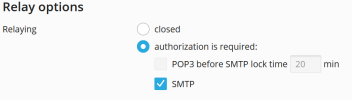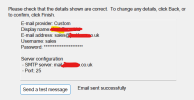iain
New Pleskian
- Server operating system version
- Linux 4.15.0-109-generic
- Plesk version and microupdate number
- Obsidian 18.0.49
Hello,
Sending emails via an email client works fine. The originating IP shows as the mail server IP on all emails so passes all SPF and DMARC settings.
BUT connecting to postfix via SMTP on our accounting software, to send invoices etc, the originating IP shows as the local IP NOT the mail server IP so often fails due to our SPF rules etc.
Originally postfix refused all SMTP connections saying it was relaying (not allowed) but I fixed this by adding our local IP's as a trusted source in Plesk. HOWEVER the originating IP still shows as mu local IP NOT the mail server IP so many emails bounce back.
Using any email client and IMAP causes no problems, the orig. IP shows as the mail server IP.
How can I fix this?
I can add the office IP to the SPF and DMARC records but that wont work when connecting remotely using a dynamic IP
Sending emails via an email client works fine. The originating IP shows as the mail server IP on all emails so passes all SPF and DMARC settings.
BUT connecting to postfix via SMTP on our accounting software, to send invoices etc, the originating IP shows as the local IP NOT the mail server IP so often fails due to our SPF rules etc.
Originally postfix refused all SMTP connections saying it was relaying (not allowed) but I fixed this by adding our local IP's as a trusted source in Plesk. HOWEVER the originating IP still shows as mu local IP NOT the mail server IP so many emails bounce back.
Using any email client and IMAP causes no problems, the orig. IP shows as the mail server IP.
How can I fix this?
I can add the office IP to the SPF and DMARC records but that wont work when connecting remotely using a dynamic IP