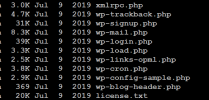Not often do I need to restore a website or mail, but what is driving me mad for years is that Plesk does not maintain the original dates of the files.
Does Obsidian do this as well?
I recently restored a site to a previous date and I needed to get the original files with tar to correct the dates.
In case of Mail it even mixes up the sort order for Apple Mail.
Does Obsidian do this as well?
I recently restored a site to a previous date and I needed to get the original files with tar to correct the dates.
In case of Mail it even mixes up the sort order for Apple Mail.