Hello to all.
I have a problem with my Plesk Onyx 17.5.3 trying to switch from php 5.4 to php 7.0, but in general I have trouble indicating any php version that has not already been mentioned before, before switching from Plesk 12 to Onyx.
At this time, if I log in to the host settings of any domain, I do not have a drop down to select which version of php to use
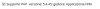
yet before I moved to Onyx I could change without problems.
From the updates, php 7 is installed, and in the services of the server is also the service which is not activated.


Some idea? Did I forget or do something wrong?
Luca
I have a problem with my Plesk Onyx 17.5.3 trying to switch from php 5.4 to php 7.0, but in general I have trouble indicating any php version that has not already been mentioned before, before switching from Plesk 12 to Onyx.
At this time, if I log in to the host settings of any domain, I do not have a drop down to select which version of php to use
yet before I moved to Onyx I could change without problems.
From the updates, php 7 is installed, and in the services of the server is also the service which is not activated.

Some idea? Did I forget or do something wrong?
Luca
