Good day.
Please, I have a problem with the page speed. Sometimes it goes beautifully fast and sometimes it is terribly slow. The page also takes more than 15 seconds to load. When clicking through subpages, the loading time is sometimes 2 seconds, but sometimes 15 seconds or more. Can't advise what it could be? or what to look at?
I can't handle it. As if bo problem with cache or what.
I am attaching a link to the web: www.maxflor.sk
Thank you very much.
Please, I have a problem with the page speed. Sometimes it goes beautifully fast and sometimes it is terribly slow. The page also takes more than 15 seconds to load. When clicking through subpages, the loading time is sometimes 2 seconds, but sometimes 15 seconds or more. Can't advise what it could be? or what to look at?
I can't handle it. As if bo problem with cache or what.
I am attaching a link to the web: www.maxflor.sk
Thank you very much.

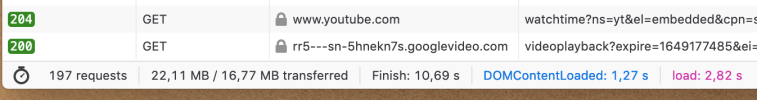

.png.cfa0d94e3dd662c62583f1674220e6b9.png)



