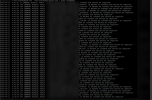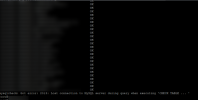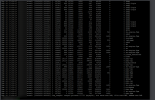mysqlcheck --all-databases -u admin -p`cat /etc/psa/.psa.shadow` --auto-repair
---
mysqlcheck: Got error: 2013: Lost connection to MySQL server during query when executing 'CHECK TABLE ... '
---
it does not repair, it seems to repair but at the end it gives an error of lost connection
this server is constantly down for mysql... I have repaired it a thousand times with the plesk repair... it is, super updated in the log, only broken bd that should be repaired.
I do not know where to look more
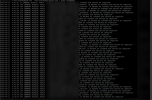
---
mysqlcheck: Got error: 2013: Lost connection to MySQL server during query when executing 'CHECK TABLE ... '
---
it does not repair, it seems to repair but at the end it gives an error of lost connection
this server is constantly down for mysql... I have repaired it a thousand times with the plesk repair... it is, super updated in the log, only broken bd that should be repaired.
I do not know where to look more