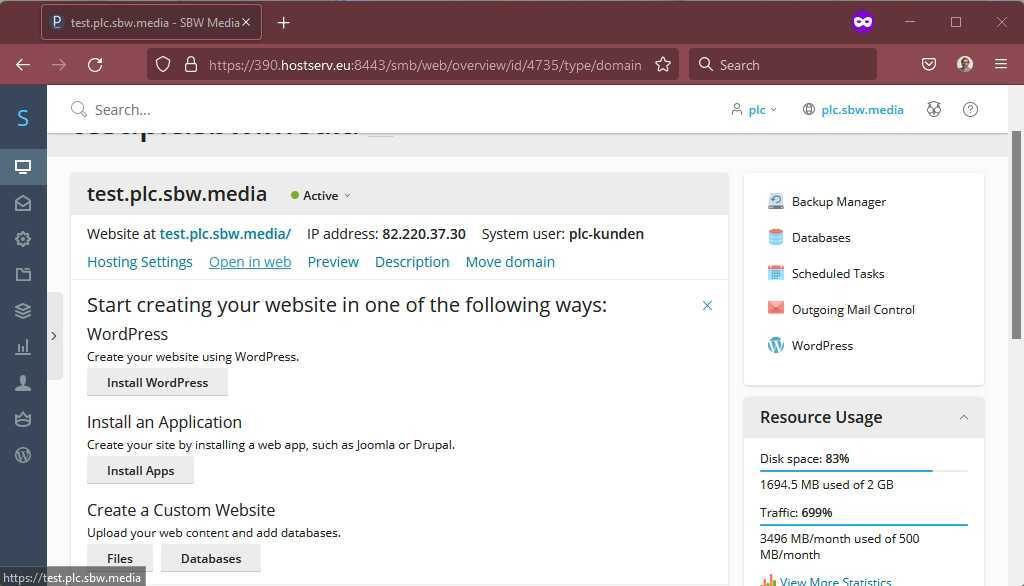Johannes Kingma
Basic Pleskian
After activating PHP and renaming index.html to index.php the site is no longer working. The index.php is not found.
Logged are:
H02454: FCGI: attempt to connect to Unix domain socket /var/www/vhosts/system/qr.sbw.media/php-fpm.sock (*) failed
AH01079: failed to make connection to backend: httpd-UDS
or
Logged are:
H02454: FCGI: attempt to connect to Unix domain socket /var/www/vhosts/system/qr.sbw.media/php-fpm.sock (*) failed
AH01079: failed to make connection to backend: httpd-UDS
or
| AH01071: Got error 'Primary script unknown' |