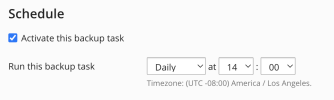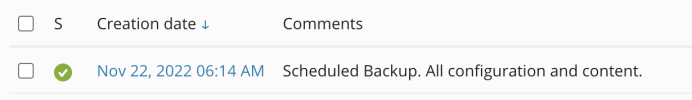KirkM
Regular Pleskian
- Server operating system version
- AlmaLinux 8.7 (Stone Smilodon)
- Plesk version and microupdate number
- Obsidian Version 18.0.48
Updated Obsidian 18.0.47 to 18.0.48 and then did a full server backup to remote FTP before doing a kernel update. Been lucky for a couple of years with kernel updates but not this time. Server completely crashed. After all night on the rescue console, I gave up and re-imaged the server and restored the backup. Used CLI dnf to make sure all was up to date and then re-configured all domains' DNSSEC since Plesk doesn't back up the signature, so you have to start from scratch. (This is a shortcoming that should be addressed.) Everything in Plesk was brought up to date and is working normally.
The problem now is that the full server scheduled backups AND the subscription backups run at the wrong time. I checked system time, synced hwclock and triple-checked both of them and they are correct. It looks like the subscription times are running 5 hours too early and the full server backup is running about 9 hours too early. At first I thought maybe they were ignoring the system / hwclock and were stuck on UTC but neither of these are right if that were the case. The server is in PST (GMT - 8:00). I tried stopping crond, killing backupmng tasks by pid and restarting crond but that didn't have any effect.
Anything else I should try or look for?
Thanks
The problem now is that the full server scheduled backups AND the subscription backups run at the wrong time. I checked system time, synced hwclock and triple-checked both of them and they are correct. It looks like the subscription times are running 5 hours too early and the full server backup is running about 9 hours too early. At first I thought maybe they were ignoring the system / hwclock and were stuck on UTC but neither of these are right if that were the case. The server is in PST (GMT - 8:00). I tried stopping crond, killing backupmng tasks by pid and restarting crond but that didn't have any effect.
Anything else I should try or look for?
Thanks