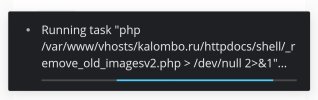Hi,
I have launched cron task in scheduling task with plesk. They have been 3 hrs since I have launched the commands but till now the command can't finish as you can see in the screen attached. Any idea why this happening? and i cani end it. I have deactivated the task so that it can end with any status but unfortunately still not ending.
I have launched cron task in scheduling task with plesk. They have been 3 hrs since I have launched the commands but till now the command can't finish as you can see in the screen attached. Any idea why this happening? and i cani end it. I have deactivated the task so that it can end with any status but unfortunately still not ending.