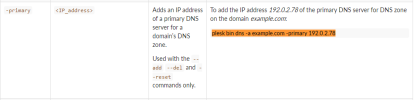AlbertoPizzarelli
New Pleskian
- Server operating system version
- Centos 7.9
- Plesk version and microupdate number
- 18.0.54.3
hello,
after last update of plesk i'v got an error when add on my slave DNS server a primary ip, from CLI:
the bug is corrected on GUI interface but remain on CLI
plesk version
Product version: Plesk Obsidian 18.0.54.3
OS version: CentOS 7.9.2009 x86_64
Build date: 2023/08/07 10:00
Revision: 834e427a288420a9d89019e1b6344e0f6ae2a6de
anyone have a suggestion?
after last update of plesk i'v got an error when add on my slave DNS server a primary ip, from CLI:
Code:
/usr/local/psa/bin/./dns -a {DOMAIN} -primary 139.162.183.247
Unsupported DNS record type: ""the bug is corrected on GUI interface but remain on CLI
plesk version
Product version: Plesk Obsidian 18.0.54.3
OS version: CentOS 7.9.2009 x86_64
Build date: 2023/08/07 10:00
Revision: 834e427a288420a9d89019e1b6344e0f6ae2a6de
anyone have a suggestion?