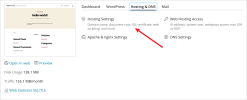Hey everyone,
I am currently trying to understand Plesk, but I'm not confident how the permalink structure in WordPress in combination with nginx only & wp-toolkit is meant to be handled.
I found a few threads in this forum about the 404 errors when using nginx only hosting with Plesk.
→ This used to be a problem when I am correct, but shouldn't be anymore because it got fixed in WP-Toolkit. (See here)
So, I thought to myself, why not let wp-toolkit handle the permalink stuff for me? But then I saw something suspicious. But first, my config:

So, I set up everything in default, no directives or anything, just nginx only hosting (no proxy checkbox).
I can reach the homepage just fine and only see status 200 codes in the logs:
 But I see errors in the logs when surfing on a sub-page (or, to be more specifically, anything but not the homepage):
But I see errors in the logs when surfing on a sub-page (or, to be more specifically, anything but not the homepage):
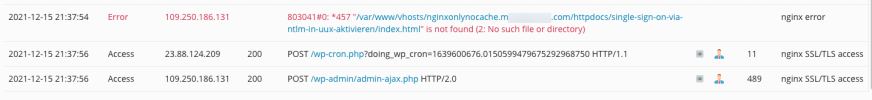
Don't get me wrong, the Site and sub-pages are working just fine, but the error in the logs is something I can't explain to me.
I am currently trying to understand Plesk, but I'm not confident how the permalink structure in WordPress in combination with nginx only & wp-toolkit is meant to be handled.
I found a few threads in this forum about the 404 errors when using nginx only hosting with Plesk.
→ This used to be a problem when I am correct, but shouldn't be anymore because it got fixed in WP-Toolkit. (See here)
So, I thought to myself, why not let wp-toolkit handle the permalink stuff for me? But then I saw something suspicious. But first, my config:

So, I set up everything in default, no directives or anything, just nginx only hosting (no proxy checkbox).
I can reach the homepage just fine and only see status 200 codes in the logs:
 But I see errors in the logs when surfing on a sub-page (or, to be more specifically, anything but not the homepage):
But I see errors in the logs when surfing on a sub-page (or, to be more specifically, anything but not the homepage):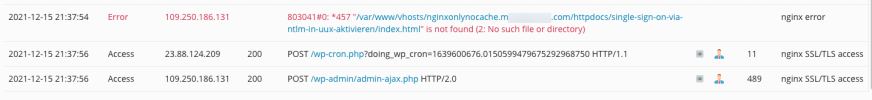
Don't get me wrong, the Site and sub-pages are working just fine, but the error in the logs is something I can't explain to me.
- Is this normal, intentional, or a known bug?
- Should this be ignored because it doesn't impact performance or security?
- Would it be the better way just to disable the permalink handling by the Wp-Toolkit and do it on my own via additional directives?