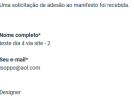isotophe
New Pleskian
- Server operating system version
- Rocky Linux 8.10
- Plesk version and microupdate number
- 18.0.69 #4
Hello!
I'm having an issue with a SiteJet form and was told by Andre from SiteJet to raise the issue with Plesk.
(SJ forum topic for reference: Form - fields inside accordion element aren't being sent when deployed )
A website I maintain has a form with a bunch of optional fields for extra data sharing. 7 out of the 10 fields in the form are optional.
So, to make the form a bit more compact, I've hidden the extra fields under an accordion called "I want to share further info”.
This accordion defaults to being collapsed, so these fields only show whenever a user actively calls for them.
This setup works perfectly fine under preview.sitehub.io. But after being deployed to our Plesk install, only the form fields outside the accordion element are sent.
The accordion is set up like this:
- Name
- Email
- Job type (Dropdown)
<Open accordion>
- text field for link submission
- text field for score 1 sharing
- text field for score 2 sharing
- text field for score 3 sharing
- text field for score 4 sharing
- text field for score 5 sharing
- text field for total score sharing
<End accordion>
- Checkbox for data sharing agreement
I'm having an issue with a SiteJet form and was told by Andre from SiteJet to raise the issue with Plesk.
(SJ forum topic for reference: Form - fields inside accordion element aren't being sent when deployed )
A website I maintain has a form with a bunch of optional fields for extra data sharing. 7 out of the 10 fields in the form are optional.
So, to make the form a bit more compact, I've hidden the extra fields under an accordion called "I want to share further info”.
This accordion defaults to being collapsed, so these fields only show whenever a user actively calls for them.
This setup works perfectly fine under preview.sitehub.io. But after being deployed to our Plesk install, only the form fields outside the accordion element are sent.
The accordion is set up like this:
- Name
- Job type (Dropdown)
<Open accordion>
- text field for link submission
- text field for score 1 sharing
- text field for score 2 sharing
- text field for score 3 sharing
- text field for score 4 sharing
- text field for score 5 sharing
- text field for total score sharing
<End accordion>
- Checkbox for data sharing agreement