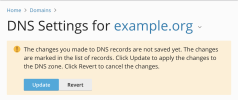christanto
New Pleskian
- Server operating system version
- Ubuntu 22.04
- Plesk version and microupdate number
- Version 18.0.62 Update #2
Hello,
I'm trying to use Slave DNS Manager. Both my primary and slave servers are configured. When I perform a resync, I can see the log on the slave server.
In Plesk, I have set the A records as follows:
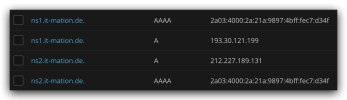
However, when I run the following commands:
dig @193.30.121.199 ns1.it-mation.de A
dig @193.30.121.199 ns2.it-mation.de A
I get this result:
I've tried resyncing several times, but the IP addresses for NS1 and NS2 remain unchanged. Due to DENIC regulations, I need to have a minimum of two different IPv4 addresses to use my own nameserver.
Is there a solution for this?
Any help would be greatly appreciated.
Cheers
Ade
I'm trying to use Slave DNS Manager. Both my primary and slave servers are configured. When I perform a resync, I can see the log on the slave server.
In Plesk, I have set the A records as follows:
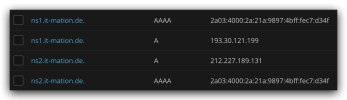
However, when I run the following commands:
dig @193.30.121.199 ns1.it-mation.de A
dig @193.30.121.199 ns2.it-mation.de A
I get this result:
Code:
root@ubuntu:~# dig @193.30.121.199 ns1.it-mation.de A
dig @193.30.121.199 ns2.it-mation.de A
; <<>> DiG 9.18.28-0ubuntu0.24.04.1-Ubuntu <<>> @193.30.121.199 ns1.it-mation.de A
; (1 server found)
;; global options: +cmd
;; Got answer:
;; ->>HEADER<<- opcode: QUERY, status: NOERROR, id: 29966
;; flags: qr aa rd; QUERY: 1, ANSWER: 1, AUTHORITY: 0, ADDITIONAL: 1
;; WARNING: recursion requested but not available
;; OPT PSEUDOSECTION:
; EDNS: version: 0, flags:; udp: 1232
; COOKIE: f8bf9cba3cc7e73d0100000066bf5e0e8d54ac1ea5d8f7dc (good)
;; QUESTION SECTION:
;ns1.it-mation.de. IN A
;; ANSWER SECTION:
ns1.it-mation.de. 86400 IN A 193.30.121.199 <------------------------------------------------------ Primary IP
;; Query time: 5 msec
;; SERVER: 193.30.121.199#53(193.30.121.199) (UDP)
;; WHEN: Fri Aug 16 14:11:26 UTC 2024
;; MSG SIZE rcvd: 89
; <<>> DiG 9.18.28-0ubuntu0.24.04.1-Ubuntu <<>> @193.30.121.199 ns2.it-mation.de A
; (1 server found)
;; global options: +cmd
;; Got answer:
;; ->>HEADER<<- opcode: QUERY, status: NOERROR, id: 43097
;; flags: qr aa rd; QUERY: 1, ANSWER: 1, AUTHORITY: 0, ADDITIONAL: 1
;; WARNING: recursion requested but not available
;; OPT PSEUDOSECTION:
; EDNS: version: 0, flags:; udp: 1232
; COOKIE: 66c13105183979b20100000066bf5e0e31e7ec9cb738a91f (good)
;; QUESTION SECTION:
;ns2.it-mation.de. IN A
;; ANSWER SECTION:
ns2.it-mation.de. 86400 IN A 193.30.121.199 <------------------------------------ Primary IP, but should be Slave IP
;; Query time: 4 msec
;; SERVER: 193.30.121.199#53(193.30.121.199) (UDP)
;; WHEN: Fri Aug 16 14:11:26 UTC 2024
;; MSG SIZE rcvd: 89I've tried resyncing several times, but the IP addresses for NS1 and NS2 remain unchanged. Due to DENIC regulations, I need to have a minimum of two different IPv4 addresses to use my own nameserver.
Is there a solution for this?
Any help would be greatly appreciated.
Cheers
Ade