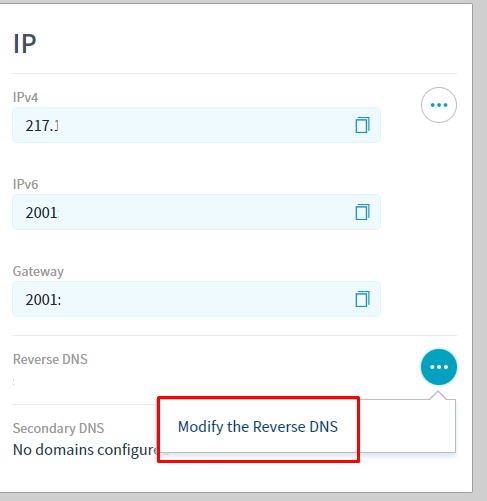zumzum
Basic Pleskian
Hi,
So, my main domain is dexdev.info (registered using OVH), and my Plesk is installed and linked to that domain.
Now, I have created new domain dedinapz.com - and I set up email there - [email protected]
After that, I can not set up email to work properly, because I am having issue with mail on the phone and on my Thunderbird client.
This is what I am receiving on Thunderbird from some of my clients,
Undelivered Mail Returned to Sender

From [email protected] Date Today 09:46
Date Today 09:46
I can can connect to my email [email protected] - but I think there is something I am missing.
When I scan my domain on mail teste here: Network Tools: DNS,IP,Email
It says next;
SMTP Reverse DNS Mismatch Reverse DNS does not contain the hostname
SMTP Banner Check Reverse DNS does not match SMTP Banner
Thanks!!
So, my main domain is dexdev.info (registered using OVH), and my Plesk is installed and linked to that domain.
Now, I have created new domain dedinapz.com - and I set up email there - [email protected]
After that, I can not set up email to work properly, because I am having issue with mail on the phone and on my Thunderbird client.
This is what I am receiving on Thunderbird from some of my clients,
Undelivered Mail Returned to Sender
From [email protected]
 Date Today 09:46
Date Today 09:46I can can connect to my email [email protected] - but I think there is something I am missing.
When I scan my domain on mail teste here: Network Tools: DNS,IP,Email
It says next;
SMTP Reverse DNS Mismatch Reverse DNS does not contain the hostname
SMTP Banner Check Reverse DNS does not match SMTP Banner
Thanks!!