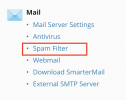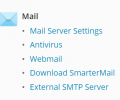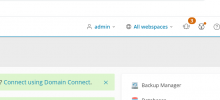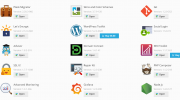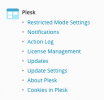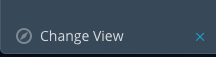Hello,
I believe I have SpamAssasin installed. But when I go into Tool & Setting and look under the mail group, there is no spam filters there.
When I look in "Server Components" Spam filter is there.
When I look at Add/Remove products components it says SpamAssasin is alredy installed.
Any help please.
Thanks
I believe I have SpamAssasin installed. But when I go into Tool & Setting and look under the mail group, there is no spam filters there.
When I look in "Server Components" Spam filter is there.
When I look at Add/Remove products components it says SpamAssasin is alredy installed.
Any help please.
Thanks