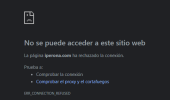It seems that the domain now addresses either a web space account or the general /var/html directory:
[TXT] index.nginx-debian.html 2022-10-13 01:43 612
[TXT] old_index.html 2021-11-17 22:21 11K
If you see an ERR_CONNECTION_REFUSED that may be for a totally different reason, such as Fail2Ban blocking your IP address for too many access permission violations or too many failed email logins. As you have changed the IP address, some system in your local network might try to connect to the right server now, but at the same time might send wrong login credentials. That triggers Fail2Ban which then blocks your IP address.
Maybe it could help you to think the whole thing over again and maybe sketch on paper which domains are routed to where. Then follow each configuration step from DNS down to the web server configuration, Plesk setting etc. and verify that everything is correct. Currently something seems to not be configured right, but you can only find he cause by following the incoming request through the processing chain. This cannot be done here on the forum, it must be examined on the server.