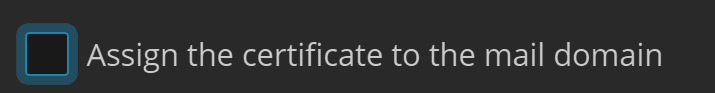Azurel
Silver Pleskian
Username:
TITLE
TLS handshake error. No match between hostname (“example.com”) and certificate.
PRODUCT, VERSION, OPERATING SYSTEM, ARCHITECTURE
AlmaLinux 8.10 (Cerulean Leopard)
Plesk Obsidian 18.0.65 Update #2
PROBLEM DESCRIPTION
After delete a domain and add the same domain name as domain alias the mail not working anymore for main domain.
mail client said:
FETCH - TLS handshake error. No match between hostname (“example.com”) and certificate.
Go to SSL in main domain checkbox is empty for "Assign the certificate to the mail domain".
STEPS TO REPRODUCE
Add domain alias without "mail service" enabled.
This remove mail service for main domain.
ACTUAL RESULT
FETCH - TLS handshake error. No match between hostname (“example.com”) and certificate.
EXPECTED RESULT
No error after add domain alias without mail service enabled.
ANY ADDITIONAL INFORMATION
After set checkbox for "Assign the certificate to the mail domain" in main domain, all working fine again.
YOUR EXPECTATIONS FROM PLESK SERVICE TEAM
Confirm bug
TITLE
TLS handshake error. No match between hostname (“example.com”) and certificate.
PRODUCT, VERSION, OPERATING SYSTEM, ARCHITECTURE
AlmaLinux 8.10 (Cerulean Leopard)
Plesk Obsidian 18.0.65 Update #2
PROBLEM DESCRIPTION
After delete a domain and add the same domain name as domain alias the mail not working anymore for main domain.
mail client said:
FETCH - TLS handshake error. No match between hostname (“example.com”) and certificate.
Go to SSL in main domain checkbox is empty for "Assign the certificate to the mail domain".
STEPS TO REPRODUCE
Add domain alias without "mail service" enabled.
This remove mail service for main domain.
ACTUAL RESULT
FETCH - TLS handshake error. No match between hostname (“example.com”) and certificate.
EXPECTED RESULT
No error after add domain alias without mail service enabled.
ANY ADDITIONAL INFORMATION
After set checkbox for "Assign the certificate to the mail domain" in main domain, all working fine again.
YOUR EXPECTATIONS FROM PLESK SERVICE TEAM
Confirm bug