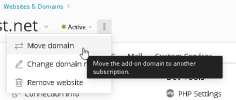- Server operating system version
- Ubuntu 18.04.6 LTS
- Plesk version and microupdate number
- Plesk Obsidian 18.0.45
Hi all,
i have one domain domain.com with ssl, email, and on...
Now I want to add second domain domain.net with ssl, email, and on... but to the same folder like first domain domain.com
Because I separate them in Symfony.
How can I do this in Plesk?
THX
i have one domain domain.com with ssl, email, and on...
Now I want to add second domain domain.net with ssl, email, and on... but to the same folder like first domain domain.com
Because I separate them in Symfony.
How can I do this in Plesk?
THX