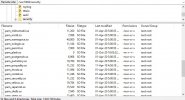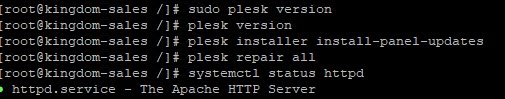Brian Taylor
New Pleskian
I have been away from this server for over a month and come back to it to find I cannot access Plesk in any form.
The website that is run on the server is ok and working fine.
On looking through the logs and checking backups.
Server setup is
Centos 7.8.2003
Apache 2.4.6
Php 7.2
Plesk Obsidian 18.0.30
Looking for a way to either
Thanks
- The control panel just gives me 'Unable to connect'
- Typing into the command line, gives no response other than giving me the command prompt
On looking through the logs and checking backups.
- The last backup was on the 2nd of November.
- Various error messages indicating file too short or no such file. Examples
- PAM unable to dlopen(/usr/lib64/security/pam_plesk.so): /usr/lib64/security/pam_plesk.so: file too short
- "/usr/local/psa/admin/htdocs/currentsetting.htm" failed (2: No such file or directory),
- When I look in various plesk directories, almost every file is listed as 0 filesize, see examples attached tmp80.jpeg - tmp82.jpeg
- Looking in the installation logs, plesk_18.3.31_installation.log was created on 2nd Nov but is 0 filesize
Server setup is
Centos 7.8.2003
Apache 2.4.6
Php 7.2
Plesk Obsidian 18.0.30
Looking for a way to either
- restore from the plesk backups,
- rerun the failed upgrade to find the problem
- reinstall plesk
- download Plesk and reapply missing files.
Thanks