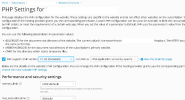pulsarinformatique
New Pleskian
- Server operating system version
- Debian 11.7
- Plesk version and microupdate number
- 18.0.52 update 3
HI
Following https://support.plesk.com/hc/en-us/articles/12377508651415 I'm trying to add PHP 7.1 on a Plesk Obsidian 18.0.52 update3 (Debian 11.7)
I downloaded https://www.php.net/distributions/php-7.1.24.tar.bz2 and passed the first stage of https://support.plesk.com/hc/en-us/articles/12377508651415 without any issue
On stage 2 I ran the commands :
plesk bin php_handler --add -displayname 7.1.24 -path /usr/local/php-7.1.24/bin/php-cgi -phpini /usr/local/lib/php.ini -type fastcgi -id 7.1.24-custom -clipath /usr/local/php-7.1.24/bin/php
and
plesk bin php_handler --add -displayname 7.1.24 -path /usr/local/php-7.1.24/sbin/php-fpm -phpini /usr/local/lib/php.in -type fpm -id 7.1.24-phpfpm -clipath /usr/local/php-7.1.24/bin/php -service php71fpm -poold /usr/local/php-7.1.24/etc/php-fpm.d
Then I could set PHP 7.1.24 to a plesk domain but from /admin/services/list when I try to run the PHP-FPM 7.1.24 service I get :
Unable to start service: Unable to manage service by phpinimng ('start', 'php71fpm'): Failed to start php71fpm.service: Unit php71fpm.service not found. Failed to start php71fpm service
What did I forget to avoid this error please?
thanks
cyril
Following https://support.plesk.com/hc/en-us/articles/12377508651415 I'm trying to add PHP 7.1 on a Plesk Obsidian 18.0.52 update3 (Debian 11.7)
I downloaded https://www.php.net/distributions/php-7.1.24.tar.bz2 and passed the first stage of https://support.plesk.com/hc/en-us/articles/12377508651415 without any issue
On stage 2 I ran the commands :
plesk bin php_handler --add -displayname 7.1.24 -path /usr/local/php-7.1.24/bin/php-cgi -phpini /usr/local/lib/php.ini -type fastcgi -id 7.1.24-custom -clipath /usr/local/php-7.1.24/bin/php
and
plesk bin php_handler --add -displayname 7.1.24 -path /usr/local/php-7.1.24/sbin/php-fpm -phpini /usr/local/lib/php.in -type fpm -id 7.1.24-phpfpm -clipath /usr/local/php-7.1.24/bin/php -service php71fpm -poold /usr/local/php-7.1.24/etc/php-fpm.d
Then I could set PHP 7.1.24 to a plesk domain but from /admin/services/list when I try to run the PHP-FPM 7.1.24 service I get :
Unable to start service: Unable to manage service by phpinimng ('start', 'php71fpm'): Failed to start php71fpm.service: Unit php71fpm.service not found. Failed to start php71fpm service
What did I forget to avoid this error please?
thanks
cyril