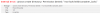I managed to fix this. I deleted the /var/lock directory and recreated.
Then when going to http://{domain}:8443 it gave an error about container_locks missing, created that with mkdir and then it said a .lock file was missing, so created that. But the default permissions wouldn't work, tried with the "lock" group same issue, used "lock-manager" and that worked, tried with 644 and 770 permissions, only 777 worked. (each error related to the specific area "failed to create group", failed to access" etc). Then it said another file was missing....
Each .lock file I created with 777 permissions (BAD) and chgrp lock-manager, each directory has the root:root and 644 permissions.
Obviously this isn't a very clean fix, but at least the upgrade from 11.5.30 to 12.0.18 is now working.
# stat /var/lock/lmlib/container_locks
File: `/var/lock/lmlib/container_locks'
Size: 4096 Blocks: 8 IO Block: 4096 directory
Device: 803h/2051d Inode: 1969900 Links: 3
Access: (0777/drwxrwxrwx) Uid: ( 0/ root) Gid: ( 496/lock-manager)
Access: 2014-06-13 12:13:07.843799898 +0100
Modify: 2014-06-13 12:12:32.448799269 +0100
Change: 2014-06-13 12:13:35.079799840 +0100
If the permissions are 770 then it doesnt work!
Also had to create the directory /var/lock/subsys/
Permissions I used to get it working:
# file: var/lock
# owner: root
# group: root
user::rwx
group::r-x
other::r-x
# file: var/lock/subsys
# owner: root
# group: root
user::rwx
group::r-x
other::r-x
# file: var/lock/subsys/psa-pc-remote
# owner: root
# group: root
user::rw-
group::r--
other::r--
# file: var/lock/subsys/courier-pop3d
# owner: root
# group: root
user::rw-
group::---
other::---
# file: var/lock/subsys/courier-imaps
# owner: root
# group: root
user::rw-
group::---
other::---
# file: var/lock/subsys/sw-engine-fpm
# owner: root
# group: root
user::rw-
group::r--
other::r--
# file: var/lock/subsys/courier-authdaemon
# owner: root
# group: root
user::rw-
group::---
other::---
# file: var/lock/subsys/courier-imapd
# owner: root
# group: root
user::rw-
group::---
other::---
# file: var/lock/subsys/postfix
# owner: root
# group: root
user::rw-
group::r--
other::r--
# file: var/lock/subsys/courier-pop3s
# owner: root
# group: root
user::rw-
group::---
other::---
# file: var/lock/subsys/xinetd
# owner: root
# group: root
user::rw-
group::r--
other::r--
# file: var/lock/subsys/httpd
# owner: root
# group: root
user::rw-
group::r--
other::r--
# file: var/lock/subsys/psa
# owner: root
# group: root
user::rw-
group::r--
other::r--
# file: var/lock/lmlib
# owner: root
# group: root
user::rwx
group::r-x
other::r-x
# file: var/lock/lmlib/container_locks
# owner: root
# group: lock-manager
user::rwx
group::rwx
other::rwx
# file: var/lock/lmlib/container_locks/root
# owner: root
# group: root
user::rwx
group::r-x
other::r-x
# file: var/lock/lmlib/container_locks/root/node.1.lock
# owner: root
# group: lock-manager
user::rwx
group::rwx
other::rwx
# file: var/lock/lmlib/container_locks/root/global.lock
# owner: root
# group: lock-manager
user::rwx
group::rwx
other::rwx
# file: var/lock/lmlib/container_locks/root/global
# owner: root
# group: root
user::rwx
group::r-x
other::r-x
# file: var/lock/lmlib/container_locks/root/global/service.lock
# owner: root
# group: lock-manager
user::rwx
group::rwx
other::rwx
# file: var/lock/lmlib/container_locks/root/global/service
# owner: root
# group: root
user::rwx
group::r-x
other::r-x
# file: var/lock/lmlib/container_locks/root/global/service/config.lock
# owner: root
# group: lock-manager
user::rwx
group::rwx
other::rwx
# file: var/lock/lmlib/container_locks/root/global/service/web.lock
# owner: root
# group: lock-manager
user::rwx
group::rwx
other::rwx
# file: var/lock/lmlib/container_locks/root/node.1
# owner: root
# group: root
user::rwx
group::r-x
other::r-x
# file: var/lock/lmlib/container_locks/root/node.1/service.lock
# owner: root
# group: lock-manager
user::rwx
group::rwx
other::rwx
# file: var/lock/lmlib/container_locks/root/node.1/service
# owner: root
# group: root
user::rwx
group::r-x
other::r-x
# file: var/lock/lmlib/container_locks/root/node.1/service/config.lock
# owner: root
# group: lock-manager
user::rwx
group::rwx
other::rwx
# file: var/lock/lmlib/container_locks/sleep_storage.lock
# owner: root
# group: lock-manager
user::rwx
group::rwx
other::rwx
# file: var/lock/lmlib/container_locks/authorizer.lock
# owner: root
# group: lock-manager
user::rwx
group::rwx
other::rwx
# file: var/lock/lmlib/container_locks/container.lock
# owner: root
# group: lock-manager
user::rwx
group::rwx
other::rwx
# file: var/lock/lmlib/container_locks/root.lock
# owner: root
# group: lock-manager
user::rwx
group::rwx
other::rwx
# file: var/lock/plesk
# owner: root
# group: root
user::rwx
group::r-x
other::r-x