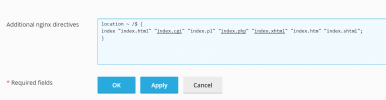blueberry
Basic Pleskian
Hi,
After installing wordpress and disabling Apache, I have found that while URLs are accessible it returns an error in the Nginx error logs.
For some reasons, the code add the index file at the end of the URI. Here is a log example returned after visiting
// As you can see Nginx look for the URI and add the first index file at the end of it.
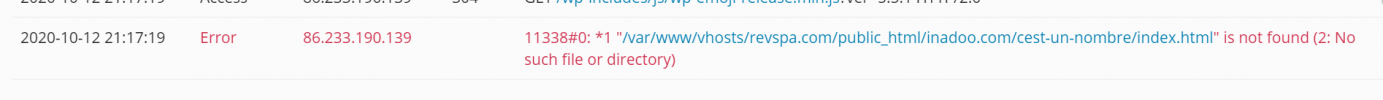
The system also return a proper 200, that's why we don't see it. In other words, everytime I access a URL on a nginx only installation, I get a 200 and also an error recorded in the Nginx error log. I guess the problem is located at /etc/nginx/plesk.conf.d/vhosts/xxxx.com.conf where the nginx directives are located.
I have not added anything to the Nginx additional directives.
After installing wordpress and disabling Apache, I have found that while URLs are accessible it returns an error in the Nginx error logs.
For some reasons, the code add the index file at the end of the URI. Here is a log example returned after visiting
Code:
https://inadoo.com/cest-un-nombre/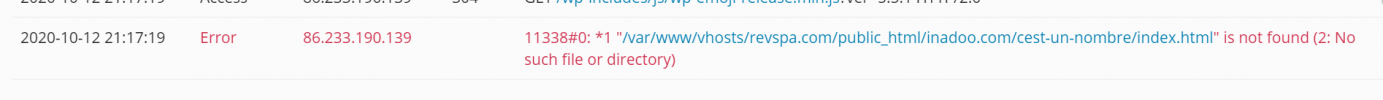
The system also return a proper 200, that's why we don't see it. In other words, everytime I access a URL on a nginx only installation, I get a 200 and also an error recorded in the Nginx error log. I guess the problem is located at /etc/nginx/plesk.conf.d/vhosts/xxxx.com.conf where the nginx directives are located.
I have not added anything to the Nginx additional directives.
Last edited: