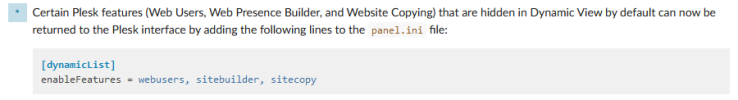Hello,
I am on Plesk Obsidian (Web Admin Edition / Key number : <redacted>).
I have taken a monthly subscription to Web Presence Builder, which is well installed on the server.
I clicked on Retrieve Keys in License Management but nothing happened: Web Presence Builder does not appear anywhere! (not even in Extensions / My Purchases!).
Thank you for your help,
Régis
I am on Plesk Obsidian (Web Admin Edition / Key number : <redacted>).
I have taken a monthly subscription to Web Presence Builder, which is well installed on the server.
I clicked on Retrieve Keys in License Management but nothing happened: Web Presence Builder does not appear anywhere! (not even in Extensions / My Purchases!).
Thank you for your help,
Régis
Last edited by a moderator: