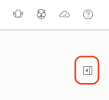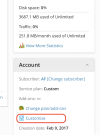federiklampo
New Pleskian
- Server operating system version
- Alma 8.6 86_64
- Plesk version and microupdate number
- 18.0.47.2
Hi, I was trying to create a role for a client with specific limitations but I can't find the permissions tab as indicated by the documentation[1].
Is there any way to enable this part of the interface?
What happened to the restricted administrator account part? Has this option been removed?
[1] Editing Account Permissions
system info:
Is there any way to enable this part of the interface?
What happened to the restricted administrator account part? Has this option been removed?
[1] Editing Account Permissions
system info:
Bash:
[root@alma-86-template ~]# plesk version
Product version: Plesk Obsidian 18.0.47.2
OS version: AlmaLinux 8.6 x86_64
Build date: 2022/10/03 04:00
Revision: 71f1bba34c0c9577fc88d9977384a5e76502b3a8