DanielCont
New Pleskian
- Server operating system version
- Ubuntu 22.04.1 LTS
- Plesk version and microupdate number
- Plesk Obsidian Web Host Edition Version 18.0.44
Hi everyone, I'm in the next situation.
I installed Wildfly 27 final, I followed this tutorial. I didnt have any issuse installing it, my problem is I need accessing admin console using port 9990, but when I access to MyIP:9990 it takes too much and send the message 'timed out'.
I'm not an expert about connections and ports so I need a bit help, Im stuck.
Checking wildfly status in my terminal shows:
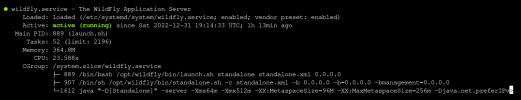
Log in /opt/wildfly/standalone/log/server.log shows:
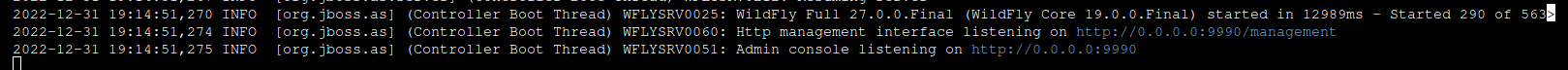
My standalone.xml config is:

I think the problem could be that the port 9990 is not open...
I checked if something is listening in 9990 using netstat -tulpn | grep LISTEN:
tcp 0 0 0.0.0.0:9990 0.0.0.0:* LISTEN 1612/java
Port 9990 is listening.
I used Plesk's Firewall tool, I added two rules, thinking maybe firewall is blocking the port.
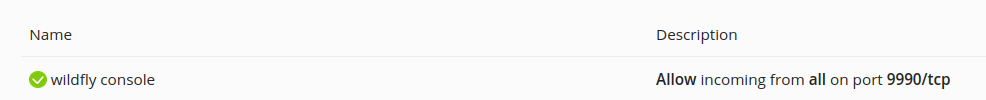

Nothing happens, still getting 'timeout',
Running command nmap -p 9990 MyIP I get:
Starting Nmap 7.80 ( Nmap: the Network Mapper - Free Security Scanner ) at 2022-12-31 20:49 UTC
Nmap scan report for bold-goldwasser.MyIP.plesk.page (MyIP)
Host is up (0.00010s latency).
PORT STATE SERVICE
9990/tcp open osm-appsrvr
Running command iptables -L -n
Chain INPUT (policy DROP)
target prot opt source destination
ACCEPT tcp -- 0.0.0.0/0 0.0.0.0/0 tcp dpt:9990
Chain OUTPUT (policy DROP)
ACCEPT tcp -- 0.0.0.0/0 0.0.0.0/0 tcp dpt:9990
If someone had a similar sittuacion I'll be glad if you can help me.
Thanks!
I installed Wildfly 27 final, I followed this tutorial. I didnt have any issuse installing it, my problem is I need accessing admin console using port 9990, but when I access to MyIP:9990 it takes too much and send the message 'timed out'.
I'm not an expert about connections and ports so I need a bit help, Im stuck.
Checking wildfly status in my terminal shows:
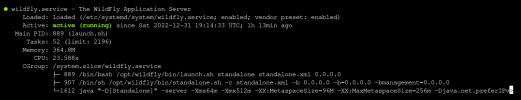
Log in /opt/wildfly/standalone/log/server.log shows:
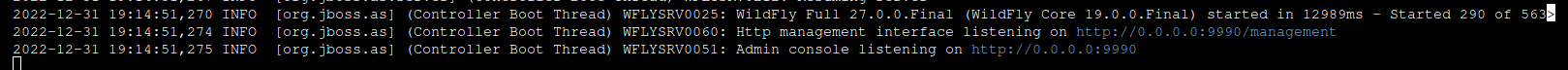
My standalone.xml config is:

I think the problem could be that the port 9990 is not open...
I checked if something is listening in 9990 using netstat -tulpn | grep LISTEN:
tcp 0 0 0.0.0.0:9990 0.0.0.0:* LISTEN 1612/java
Port 9990 is listening.
I used Plesk's Firewall tool, I added two rules, thinking maybe firewall is blocking the port.
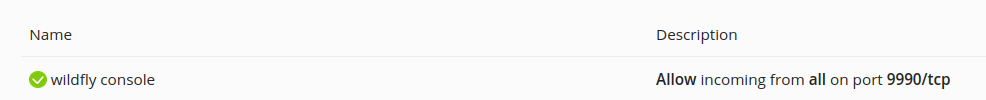
Nothing happens, still getting 'timeout',
Running command nmap -p 9990 MyIP I get:
Starting Nmap 7.80 ( Nmap: the Network Mapper - Free Security Scanner ) at 2022-12-31 20:49 UTC
Nmap scan report for bold-goldwasser.MyIP.plesk.page (MyIP)
Host is up (0.00010s latency).
PORT STATE SERVICE
9990/tcp open osm-appsrvr
Running command iptables -L -n
Chain INPUT (policy DROP)
target prot opt source destination
ACCEPT tcp -- 0.0.0.0/0 0.0.0.0/0 tcp dpt:9990
Chain OUTPUT (policy DROP)
ACCEPT tcp -- 0.0.0.0/0 0.0.0.0/0 tcp dpt:9990
If someone had a similar sittuacion I'll be glad if you can help me.
Thanks!
